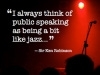- Show Your Passion
- Tapping Emotions
- Interact Using Proximity
- Develop Play
- In Sum
Interact Using Proximity
My experience teaching and presenting in different parts of the world for the past 20 years has taught me that the physical distance between a speaker and the audience—and between the individual members of the audience—has a great influence on one’s ability to engage and be effective. The spatial context has a great impact on nonverbal communication and the quality of interaction, although this is often overlooked. The second “P” of engagement, then, is Proximity, a term inspired by Edward T. Hall’s work in the field of proxemics, the study of how nonverbal communication among and between people is influenced by distance. What research in proxemics has shown is that variations in personal space and distance has an effect on interpersonal communication, and these effects may vary by individuals and by culture.
Ideas concerning personal space may depend on culture, but as much as possible, presenting naked means you want to be close to your audience and you want members of your audience to be close to each other. There are physical limitations and each case is different, but as a general principle you should (1) shorten the distance between yourself and the audience, (2) bring individual audience members closer to each other while still being sensitive to local perceptions of personal space, and (3) remove any barriers between you and the audience that create distance, whether that distance is physical or merely a perception of the audience. Audience members might perceive distance, for example, if you use language that is too formal, inappropriate, or industry specific for a particular audience. Technology, too, if not used well can create a feeling of distance that diminishes engagement regardless of how close you may physically be to the audience.
Come out from behind the barriers
You may know Phil Collins as a singer, but he originally started out playing the drums. As his musical career progressed, he began to sing from behind the drums. In time, he came out from behind the drums completely and took center stage. Collins is a fantastic drummer, so when he performed recently on EM’s Performance Theater, he was asked about the idea of singing lead vocals and playing drums at the same time:
Most songs are vocally driven. Yes, it is physically possible to sing from behind the drums.... But they want to see you. When you’re behind a drum kit, it is very difficult to connect to people. That is why I am out in front.
—Phil Collins
In his early days with the band Genesis, Collins said singing from behind the drums was his “security blanket.” Sitting behind the drums is indeed a pretty secure place to be. Karen Carpenter of the Carpenters was very hesitant to come out from behind the drums back in the ’70s. It’s scary to stand front and center, but that’s where connection, engagement, and true communication live.
Physically, it’s possible to sing lead vocals from behind the drums—and you can sound just as great—but what of the connection with the audience? Likewise, if you present from behind a lectern, you may, more or less, sound the same. And the media behind or beside you may look the same, but the connection is weakened. A lectern may be fine for a 15-minute speech at a university graduation ceremony, but it’s a barrier in almost every other setting. For a situation where the people have come to specifically hear from you, to learn from you, and to be convinced or inspired by you, you need to do whatever you can to remove the barriers—literally and figuratively—between you and the audience.
Use a remote
If you are using multimedia that requires only a simple advance to the next slide (or next animation, start/stop video, etc.), which is all that most sequence-driven presentations require, then use the smallest remote control device you can find. The remote is an essential device that anyone who presents needs to own. There is no excuse for having to glue yourself next to a table or lectern just so you can use your fingers to advance slides. Having a small remote allows you the freedom to not only walk to different areas of a stage (or the front of the room) but to go into the audience as well.
If a presentation requires you to use your computer for more than simply advancing slides, then it’s fine to occasionally go to the computer to start a program, demo a web site, and so on. However, you should also move away from that lectern when you do not have to be there. Hans Rosling, a doctor, researcher, and presenter, is extraordinary at doing this. When he needs to pull up some data or start the Gapminder program, he will occasionally go to his computer on stage. But Rosling also spends a lot of time near or in front of the screen explaining how to read the data or pointing out important points. Rosling is a technical presenter with passion; he is able to engage his audiences with the visualizations of data in part because he removes the barriers by often moving away from the lectern.
Performing demos
If you are performing a demo and you need to show how the software actually works, position yourself front and center so the audience can see you and the screen behind you. It’s possible to keep a good connection with the audience while you use the computer—as long as you keep things moving and the conversation flowing. Apple’s Steve Jobs is fantastic at doing this. Citrix CEO Mark Templeton is great at demoing his company’s software in a friendly, engaging style as well.
The CEO of Tableau Software, Christian Chabot, is another high-tech leader who knows how to engage an audience with a demo. Chabot started his keynote at the company’s 2010 annual customer conference in Seattle with a Gothic fairy tale complete with powerful imagery on screen. “The year was 2010,” Chabot said. “It was a dark time for data.” He then began to describe the current state of the business intelligence landscape, which included the evils of slow painful rollouts, explosive costs, and low user adoption (for people who didn’t already use Tableau). Chabot told a dark story of user interfaces that included ancient wizards, complicated scripts, and the crumbling monolithic tower of the centralized data structure. After laying the foundation of where we are today, Chabot exclaimed, “People began to dream about a new way!” The CEO then unveiled Tableau 6.0 and showed the power of the new version and how easy it makes it to quickly query and analyze massive amounts of data.
While keeping his eyes mostly on the audience, Chabot took the audience through a journey of discovery that felt more like an interesting short documentary than a software demo. The key to Tableau is that it’s a great platform for telling the story of data. Even though Chabot stood behind a lectern so he could demo the software himself, his demo was very compelling precisely because he engaged his audience in the manner of the passionate and friendly storyteller.
Technology should be invisible
Don’t let technology or props take away from the experience. Very often in presentations given with slideware, we are all too aware of the software and computer. The technology should be as invisible as possible. While setting up, for example, don’t have the screen on until your first slide is already in play mode. Many presenters actually allow the audience to see the computer screen boot up and then watch them mouse around for their PowerPoint file. This gives the audience the chance to glimpse the desktop picture of the presenter’s cat before the first slide appears. How wonderful—and how irrelevant. All of this subtly takes away from the moment and purpose of the presentation, which is about the message and the story, not what software you are using.
The show must go on
Little mistakes can happen, but so what? Move on immediately to what is important. For this we can take a lesson from professional performers. For example, while attending a performance of Cirque du Soleil’s Alegria in Osaka, I noticed one slip and gracious fall on to the net below during the Super Aerial High Bar. But the performance continued without missing a beat. The point was not the one slip—the point was to continue amazing the audience with the 1,000 other things that are going right. The audience does not even notice small mistakes; they often are too engrossed in the big picture. In a presentation context, the audience does not know (or care) if you forgot to insert a slide or if the color is not as perfect as it was on your computer. Why dwell on the small imperfections? When small technical errors occur, you must go forward. And in the event that the technology fails completely, you must have a backup plan—such as speaking from notes sans visuals or speaking with the aid of a whiteboard. Remember, the show must go on even if your technology doesn’t.
Make your visuals big
Nothing is more frustrating to an audience than being unable to see the information on your visuals because the elements are too small. When you project images that cannot be seen clearly by everyone in the room, this becomes a barrier and increases the feeling of distance. It also sends a message that the presenter is unprepared or does not care about the audience. You can shorten the distance if you remember to make sure you create the visuals that can be understood easily, without any eyestrain, from anywhere in the room. When it comes to visuals, think big.