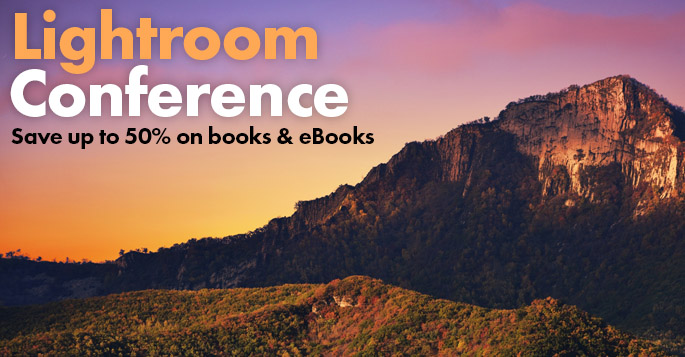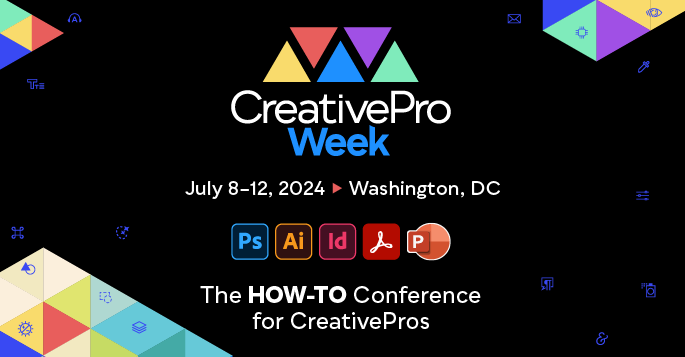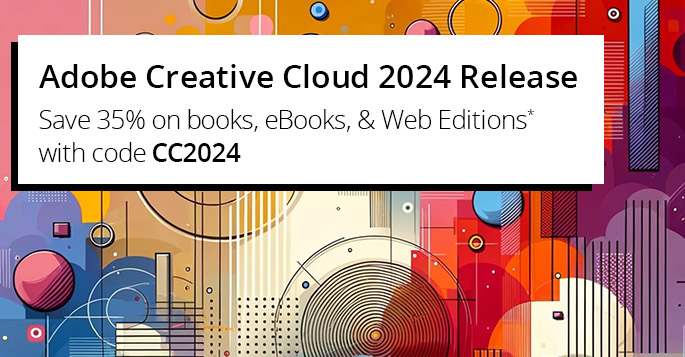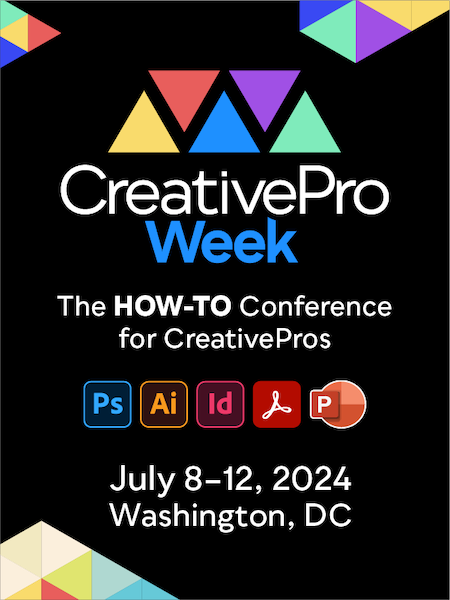- Classroom in a Book helps you learn Adobe software quickly and easily
Creative professionals who seek the fastest, easiest, most comprehensive way to learn Adobe software choose this Classroom in a Book® from the best-selling series of hands-on software training workbooks. This series offers what no other book or training program does—an official training series from Adobe Systems Incorporated, developed with the support of Adobe product experts.
- The Sketchnote Handbook
- Sale Price: $11.89
- You Save 50%
- Learn More
- Buy