Setting Code Preferences: Quick Tag Editor
The Quick Tag editor (Figure 27) is a handy tool that lets you edit tags one at a time or wrap tags around selections. The Quick Tag editor is described in Chapter 4.
You can change two aspects of how the Quick Tag editor works.
To change Quick Tag Editor preferences:
- From the Document window menu bar, select Edit > Preferences.
The Preferences dialog box will appear.
- In the Category list at the left, select Quick Tag editor. That
panel of the dialog box will become visible (Figure 28).
- When you're using the QT editor, particularly in Edit Tag mode,
your changes become effective when you press Tab to move to an
attribute or value. To make changes active only when closing the
editor, uncheck the Apply Changes Immediately While Editing checkbox
(Figure 29).
- To turn off the Tag Hints menu, deselect the Enable Tag Hints checkbox.
- To change the time delay for the Tag Hints menu, move the slide bar to the left to decrease the delay or to the right to increase it. The default is 2.5 seconds.
- When you're finished, click on OK to save your changes, close the dialog box, and return to the Document window.
![]()
Fig. 27
The Quick Tag editor lets you edit small chunks of code while
you're working in the Document window.
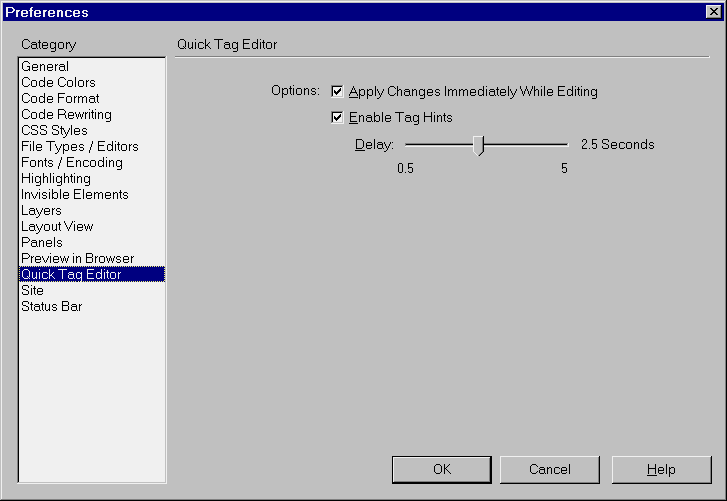
Fig. 28
The Quick Tag Editor panel of Dreamweaver's
Preferences dialog box.
![]()
Fig.
29 Uncheck this box if you want your changes to be applied
only when you close the Quick Tag Editor..
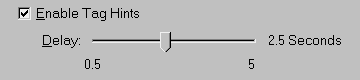
Fig. 30 You
can turn off the Tag Hints menu, or change the amount of time it
takes the menu to appear.