
 |
| Appendix E: Additional List Properties |
index | next | ||
|
|
|||
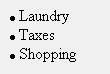 Fig. 1 Standard bullets. You can create a bulleted (unordered) list using the Properties inspector. 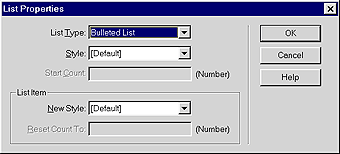 Fig. 2 The List Properties dialog box. 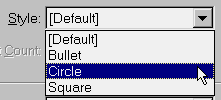 Fig. 3 Select a bullet style from the drop-down menu. 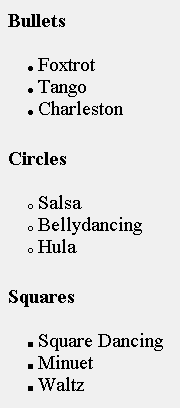 Fig. 4 The bullet styles are Bullet, Circle, and Square. |
To
Change Bulleted List Properties
To select a list you've already created, click within the
list. (Don't select the entire list, or the next step will be
grayed out.)
|
||