Publishers of technology books, eBooks, and videos for creative people
Flash for Video: Video QuickStart
- By Russell Chun
- Published May 18, 2007 by Peachpit Press.
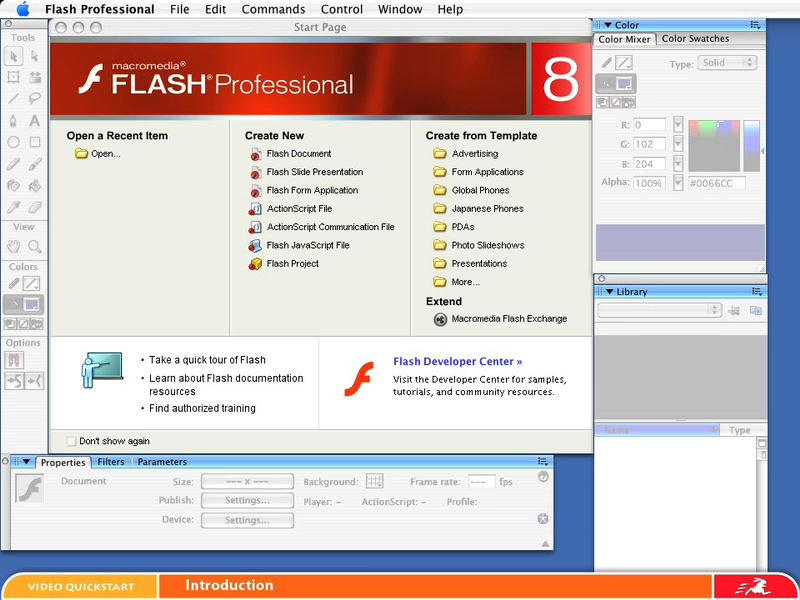
Online Video
- Sorry, this book is no longer in print.
- About this video
Accessible from your Account page after purchase. Requires the free QuickTime Player software.
Videos can be viewed on: Windows 8, Windows XP, Vista, 7, and all versions of Macintosh OS X including the iPad, and other platforms that support the industry standard h.264 video codec.
Register your product to gain access to bonus material or receive a coupon.
Audio & Video
Video
What types of video can be imported?
Apply a Motion Tween to Embedded Videos
Using ActionScript
This online video is in QuickTime format. Click here for download times.
Online Video Frequently Asked Questions
Description
- Copyright 2007
- Edition: 1st
- Online Video
- ISBN-10: 0-321-49196-3
- ISBN-13: 978-0-321-49196-1
The best-selling Visual QuickStart Guide series is now available as online video! Video QuickStarts combine the practical, step-by-step approach of the Visual QuickStart Guide series with the immediacy of online learning to offer an all-new approach to mastering a new application or technology quickly. Each Video QuickStart offers short, task-based videos and rich graphics to demonstrate key concepts. Simply make your purchase online, log in, and within minutes you will be learning at your desktop.
Flash for Video: Video QuickStart delivers the training you need to understand and produce Adobe Flash video. The video starts off with the basics including different file formats and what makes for good video on the Web. With a firm foundation in place you’ll move on to more advanced topics such as applying effects and changing playback options for progressive downloads. The video concludes with a segment on using ActionScript to load and control video clips. If you're looking to jumpstart your knowledge of Flash video, this Video Quickstart is a great first step and learning tool.
Running time 55 min.
For more than 15 years, Peachpit Press has helped millions of users—from designers to developers and more—get up to speed on all sorts of computer programs. The new Video QuickStarts provide a quick, convenient, computer-based alternative to learning your favorite creative applications.
More Information
