Soft Proofing for Print Output in Adobe Photoshop Lightroom 4
- Why what you see isnt always what you get
- Soft proofing in practice
New to Lightroom 4 is the ability to preview how your prints are likely to look prior to printing them. This is something that has to be done in Develop rather than the Print module. This is mainly because only the Develop module can provide a truly accurate preview of how an image will look and also because you need to have access to the Develop controls (mainly the Basic, Tone Curve, and HSL panels) to tweak the soft-proofed image and get it looking as close as possible to the master. But before looking at the soft proof mechanism in Lightroom let’s consider some of the limitations of color management so we can better understand what you can and can’t do when soft proofing.
Why what you see isn’t always what you get
Whenever people complain that color management isn’t working, it often boils down to their having unreasonable expectations as to how a color managed system should work. The assumption is that when you photograph a scene you can then expect to see it portrayed accurately on the computer display as well as in print. Color management can certainly help you achieve this desirable goal providing you understand the constraints you are working within. To begin with you need to appreciate that while the contrast range of a daylight scene might be around say, 10,000:1, the maximum contrast range that can be achieved in a print output is only 300:1. At the same time, the contrast range of a computer display may be just 1,000:1. So in terms of contrast, neither the computer display nor the print output can be expected to match the original scene. More important is the ability of each device in the chain to capture or reproduce accurate colors. When you take a photograph the tone and color information that’s captured is determined by the spectral sensitivity of the sensor. In other words, if your sensor can’t “see” particular colors, it can’t capture them. This is also crucially dependent on whether an image has been captured in JPEG or raw mode. If captured as a JPEG, this immediately limits how much room there is to manipulate image detail, but it also constrains the gamut of the capture file to that of the selected RGB space, as set on the camera. This will typically be sRGB or Adobe RGB, both of which are significantly smaller than the native gamut of a sensor capturing in raw mode.
Probably the biggest limiting factor is the display itself. These days nearly everyone is using some form of LCD or LED, but these devices mostly have quite small color gamuts compared to the actual gamut of the image files you are editing. Such displays are also quite restricted compared to the gamut of most photographic desktop printers. In fact the gamut of a typical LCD is not far off that of the ubiquitous sRGB space. In practice, a good many photographers are capturing raw images that contain a wide gamut of colors and are making prints on printers that are capable of reproducing quite deep colors. But they are editing their images in Photoshop or Lightroom via a display that constrains those colors to what is (by comparison) quite a small color space. This is why, for serious color editing work, you should use a display that’s capable of displaying a wide color gamut. Smart displays such as those made by Eizo, NEC, and LaCie, are capable of displaying nearly the entire Adobe RGB gamut, which gives you the potential to preview the entire color gamut of most CMYK output proofing devices and also allows you to preview most of the colors a typical desktop photo printer is capable of reproducing. So the message here is that if you have invested heavily in buying the best cameras and printers there is no point in limiting their potential through the use of a cheap computer display. Most photographers are perhaps not even aware of this, but this is one of the main reasons why people complain that their prints don’t match what they’ve seen on the display. The problem isn’t with the print of course; it’s simply the limitations of the display hardware. Figure 8.32 is interesting because it attempts to show in print the difference that might be seen between a standard display and one of the new generation of smart displays that can show a wider color gamut, even though soft proofing had been switched on in the Develop module. In fact, when previewing this photo on the NEC display I use in the office using soft proofing, I was unable to see an accurate preview of how this image would print. This was because the final print output contained deeper blues and cyans than could be displayed on the NEC display. You can download variations of this file from the website to print out and see for yourself what can happen. There is also a PDF you can download.
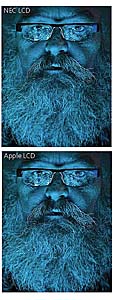
Figure 8.32 I have shown here two screen captures of a photo that’s been soft proofed in the Develop module. The top view shows the preview captured on an NEC 3090WQXi display (with an Adobe RGB gamut) and the bottom view shows the preview captured on an Apple LCD (which has a gamut similar to sRGB). There is a noticeable difference between these when viewed in RGB mode, which should still show up when printed here in CMYK. The purpose of this illustration is to demonstrate that the display plays a crucial role in your ability to use the soft proofing feature correctly. But that’s not the whole story. Go to thelightroombook.com website to see how this image actually prints.
If we assume we can get a reasonably accurate preview of a photograph on a display, the way those colors reproduce in print will be down to the quality of the ICC profile used to make the profile conversion. At best, a profile conversion is a process in which colors from the source image are transformed to the color gamut of the output device. The profile doesn’t know anything about the colors in a photo other than how to mechanically translate them to the nearest equivalent color in the destination space. An ICC profile conversion doesn’t know which particular colors are of most importance to you, hence it’s a dumb process, but one that you can adapt to suit the particular needs of each individual image (which I’ll be coming to shortly).
Lastly, we have to take into account the lighting conditions under which the final print is viewed and, more particularly, how the luminance brightness of the lighting used to view the prints compares with the luminance brightness of the computer display. A frequent complaint aired on the Photoshop and Lightroom forums is “My prints look too dark,” implying that there must be something wrong with the color management system to cause this perceived discrepancy. It is important to understand here that in order to evaluate a print properly, the luminance brightness of the print viewing area needs to match that of the computer display. What’s typically happening is one of two things: First, the printer is usually located next to the computer in a room where the lighting is quite subdued. This may be ideal when working in Lightroom or Photoshop, but not so when it comes to assessing prints. In this kind of situation anything that comes off the printer that is viewed straight away is bound to appear too dark. Second, to judge a print properly, it should be viewed under lighting conditions where the luminance brightness closely matches that of the display; looking at a print in a room with normal daylight should help. Ideally, you should use a calibrated print viewer where you can adjust the luminance of the lights to match the luminance of the computer display. One of the big problems we see these days is that a lot of LCDs are running way too bright for image editing work. It is probably no coincidence that this is an issue that has only emerged in the last ten years, within the same time that LCDs and LEDs have taken over from cathode ray tube (CRT) displays. With a CRT monitor you would be lucky if you could get it to reach a luminance value of, say, 110 cd/m2, and as these devices got older they would fade in brightness. These days a lot of LCDs, especially the cheaper ones, have the problem of being too bright. More recently the emphasis has been on glossy screen LCDs or LEDs that are capable of showing a high contrast picture tailored for the optimal viewing of movies and computer games. For photo editing work the display you are working with should be capable of operating within the 110 to 140 cd/m2 luminance range. This may mean purchasing another display, but then it can be quite useful to work using two screens. You’ll need to properly calibrate your display of course, but as long as you have the means to get the brightness down to a sensible level you are well on your way to having a computer setup where you can preview your images correctly relative to how they are going to print. If you want to be really precise you might want to purchase a desktop color viewer with dimmable lights. With this type of setup you’ll have the means to adjust the luminance of the display and that of the desktop viewer so that when a print is placed side-by-side with the image on the computer display they’ll appear to have the same brightness.