Counter Success Events
Although all success events are numbers, there are three different types of success events—Counter, Currency, and Numeric. Each of these success event types has a purpose and unique qualities. Let’s examine Counter success events first. In my experience, about 90 percent of all success events are Counter success events, so they are the most important to learn. For the most part, Counter success events increase their count by “1” each time the success event is set (which normally takes place via JavaScript code). For example, if you’ve set a Counter success event for lead form submissions and a new visitor accesses your website and successfully submits a lead form, you might set the Counter success event on the submission confirmation page. Setting the Counter success event tells SiteCatalyst that the success event took place, and it “counts” it as one more lead submission.
Let’s say you had assigned “event 2” in the administration console to “lead form submissions.” You would then set success event 2 on the submission confirmation page using code like this:
s.events="event2";
Once this is set and data is collected, when you open the metric report for that success event 2, SiteCatalyst will add all of the “counts” of lead submissions that took place in the specified time frame and show you totals by day, week, month, and so forth (Figure 4.3).
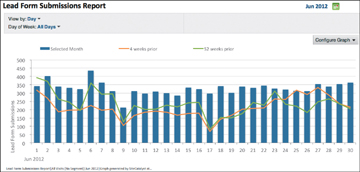
Figure 4.3. Sample Lead Form Submission Counter success event report.
Although it doesn’t happen often, as you advance in your use of success events, there will be times when you’ll set more than one success event at the same time. To do this, you simply add the second success event directly after the first success event, separated by a comma (no spaces), like this:
s.events="event2,event20";