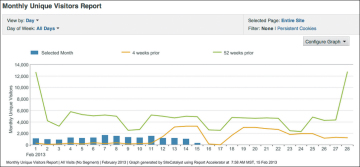Task: Understand unique visitors trends
Understanding visitor trends helps you to understand patterns in visitor behavior. The seven reports described here have similar basic definitions, but each gives you different insights. The first, the unique visitor report, serves as a general overview. The period that defines uniqueness can then be set to hourly, daily, monthly, quarterly, or yearly.
Report: Analyze unique visitors
Navigate to Site Metrics > Visitors > Unique Visitor Report. This report identifies unique visitors to the site during the timeframe you specify in the calendar.
Key insights
Analyzing reports of unique visitors to your site—including the more specific reports for unique hourly through unique yearly visitors—can help answer questions such as:
What are the unique visitor trends? Comparing the number of visits and visitors can help you determine whether power users are artificially inflating the visit count. You can compare the visits to the visitor count. Change the view of data from day to week, month, quarter, or year to find trends in larger sets of data.
- What are visitors’ preferred times to visit the site? You can figure out visitors’ preferences for visiting the site in terms of the hour of the day, day of the week, month, and so on.
- How much of the visit data is being underreported? Filter the data by persistent cookies (Version 14 only). This will segment the unique visitors by tracking method. It distinguishes between visitors who had persistent cookies and the ones who were tracked using the combination of user-agent string and IP address. How visitors were tracked may not seem significant (as long as they were tracked!), but this highlights how many visitors are not included in the visit count. If you can gauge the average ratio of visitors to visits, you can better track visits with higher accuracy. In Version 15, all visits are included irrespective of the cookie settings.
- What’s the best window of opportunity to release code or bug fixes in production? The day of the week and the hour of the day with the least amount of traffic can help you determine the best time to release code, to minimize site unavailability to visitors.
- What’s the best time to run advertising campaigns? First, determine the day of the week and the hour of the day with highest traffic. Then, depending on the media, you can time the campaign to coincide with your advertising efforts. Correlating visitor data with the geographical data can help you tailor your advertising campaigns to specific geographical locations.
Interpretation of report data
In interpreting the data with respect to unique visitors to your site, keep the following in mind:
- SiteCatalyst records the visit on the day the visit started. So if a visit goes past midnight, the day the visit started is credited for the unique visitor as well.
- Visits from multiple browsers on the same machine by the same visitor are credited as two separate visitors.
- Visits from multiple tabs of the same browser on the same machine are credited as a single visitor.
- In browsers that don’t maintain persistent cookies, if the visitor exits the site or closes the browser and revisits the site after 30 minutes, then the visitor ID is the same.
- Visits are tracked based on the cookie stored in the visitor’s browser or a combination of user-agent string and IP address.
- The date and time of the visit correspond to the time zone selected on the report suite setting, not the visitor’s time zone.
The considerations above apply to most of the unique visitor reports described below, as well.
Code implementation and console settings
The settings below apply to all of the unique visitor reports described below, regardless of the time period chosen. However, some time periods involve additional complexities, as noted under those reports.
- Adobe SiteCatalyst uses a persistent cookie (s_vi) to identify visitors to your site. This cookie contains an encrypted visitor ID value that is passed into SiteCatalyst with each image request. There are no variables that need to be set explicitly on your site. As of a recent SiteCatalyst H code release, the fallback visitor ID is called s_fid.
- The report suite time zone setting determines the visit time that is recorded. The time zone cannot be configured to client-side time zone.
- The day unit ranges from midnight to midnight and is not configurable at the report suite level or at the login level.
Report: Analyze hourly unique visitors
Navigate to Site Metrics > Visitors > Hourly Unique Visitor Report. This report focuses on aggregating unique visitors for every clock hour in the timeframe you select in the SiteCatalyst calendar. You may also see this report available as an option to break down other reports. The hourly unique visitor granularity is not available for a reporting period of more than two weeks.
Interpretation of report data
In interpreting the data with respect to hourly unique visitors to your site, keep the following in mind:
- An hourly unique visitor resets at the top of the hour, not an hour from the start of the visit.
- If a visitor’s session spans hours, the visitor will be counted as unique for each hour that contains data.
- If a visitor returns to the site multiple times in a day, the visitor details are duplicated for every clock hour during which she visits.
- The hourly unique visits total for a day will always be greater than the daily unique visits total for the same period, since the hourly report counts visitors multiple times across hours (once per relevant hour).
The interpretation considerations listed under “Analyze unique visitors” above also apply.
Code implementation and console settings
The code implementation and console settings for hourly unique visitors are the same as those for unique visitors in general.
Report: Analyze daily unique visitors
Navigate to Site Metrics > Visitors > Daily Unique Visitor Report. This report focuses on aggregating daily unique visitors for the timeframe you select in the SiteCatalyst calendar. You may also see this report available as an option to break down other reports.
Interpretation of report data
In interpreting the data with respect to daily unique visitors to your site, keep the following in mind:
- You may report more daily unique visitors than visits if a large number of visits cross midnight based on the time zone of the report suite.
- The daily unique visitors total for a week will always be greater than the weekly unique visits report for the same period, since the daily report counts visitors multiple times across days.
The interpretation considerations listed under “Analyze unique visitors” above also apply.
Code implementation and console settings
The code implementation and console settings for daily unique visitors are the same as those for unique visitors in general.
Report: Analyze weekly unique visitors
Navigate to Site Metrics > Visitors > Weekly Unique Visitor Report. This report focuses on aggregating weekly unique visitors for the timeframe you select in the SiteCatalyst calendar.
Interpretation of report data
In interpreting the data with respect to weekly unique visitors to your site, keep the following in mind:
- You may report more monthly unique visitors than weekly unique visitors (over a one-month period) if a month starts in the middle of the week.
- The weekly unique visitors total for a month will always be greater than the monthly unique visits report for the same period, since the weekly report will count visitors multiple times across weeks.
The interpretation considerations listed under “Analyze unique visitors” above also apply.
Code implementation and console settings
The weekly unique visitor report relies on the calendar settings of the report suite. The default calendar is Gregorian (with weeks starting on Sunday and ending on Saturday). The weekly unique report will be impacted if the default calendar is changed to a modified Gregorian calendar with a different first day of the week or a custom calendar.
All other code implementation details and console settings are the same as those for unique visitors in general.
Report: Analyze monthly unique visitors
Navigate to Site Metrics > Visitors > Monthly Unique Visitor Report. This report focuses on aggregating monthly unique visitors for the timeframe you select in the SiteCatalyst calendar. You may also see this report available as an option to break down other reports.
Interpretation of report data
The interpretation considerations listed under “Analyze unique visitors” above apply to monthly unique visitor reports.
Code implementation and console settings
The monthly unique visitor report relies on the calendar settings of the report suite. The default calendar is Gregorian (with months in a 4-5-4 or 4-4-5 week pattern). The monthly unique report will be impacted if the default calendar is changed to a modified Gregorian calendar with a different first day of the week or a custom calendar.
All other code implementation details and console settings are the same as those for unique visitors in general.
Report: Analyze quarterly unique visitors
Navigate to Site Metrics > Visitors > Quarterly Unique Visitor Report. This report focuses aggregating quarterly unique visitors for the timeframe you select in the SiteCatalyst calendar.
Interpretation of report data
In interpreting the data with respect to quarterly unique visitors to your site, remember that a quarter is defined as 13 weeks in SiteCatalyst.
The interpretation considerations listed under “Analyze unique visitors” above also apply.
Code implementation and console settings
The quarterly unique visitor report relies on the calendar settings of the report suite. The default calendar is Gregorian (with 13 weeks for each quarter). The quarterly unique report will be impacted if the default calendar is changed to a modified Gregorian calendar with a different first day of the week or a custom calendar.
All other code implementation details and console settings are the same as those for unique visitors in general.
Report: Analyze yearly unique visitors
Navigate to Site Metrics > Visitors > Yearly Unique Visitor Report. This report focuses on aggregating yearly unique visitors for the timeframe you select in the SiteCatalyst calendar. A year is defined as 52 weeks in SiteCatalyst. If the reporting period is a calendar year, you can see how many visitors have come to your site that year (with none counted twice).
Interpretation of report data
The interpretation considerations listed under “Analyze unique visitors” above apply to yearly unique visitor reports.
Code implementation and console settings
The yearly unique visitor report relies on the calendar settings of the report suite. The default calendar is Gregorian (with 52 weeks for each year). The yearly unique report will be impacted if the default calendar is changed to a modified Gregorian calendar or a custom calendar.
All other code implementation details and console settings are the same as those for unique visitors in general.