The Adobe Digital Publishing Suite (DPS) Single Edition Workflow
- Where Does a DPS App Fit In?
- What Exactly Is Adobe DPS?
- The Adobe DPS Generic Workflow
- What You Should Have to Build an App
- Final Thoughts
Brian Wood is a web developer and contributor to Adobe Muse Classroom in a Book and Adobe Illustrator CC Classroom in a Book. Follow along with Brian's tutorials and Adobe DPS videos, and soon you'll be creating your own apps.
Adobe Digital Publishing Suite is a hosted solution for creating apps for devices like Apple iPad, with three editions that share a lot of the same publishing functionality. The Single Edition is for individuals and small companies that need to publish a single app. The Professional and Enterprise editions add distribution, monetization, and measurement capabilities. You can find more about each edition here on the Adobe website (see Figure 1).
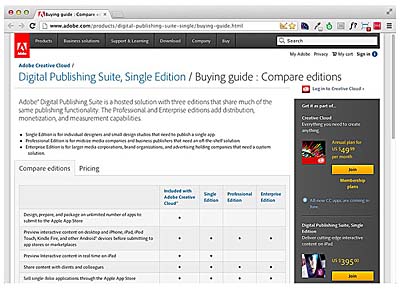
Figure 1 The Adobe DPS editions
If you are a Creative Cloud (CC) subscriber, DPS, Single Edition is a part of the complete Creative Cloud subscription (see Figure 2). This means you can submit as many apps for the iPad (only) to the Apple App Store as long as you are still a Creative Cloud subscriber. The other two editions (Professional and Enterprise) allow for additional publishing to other devices like Android.
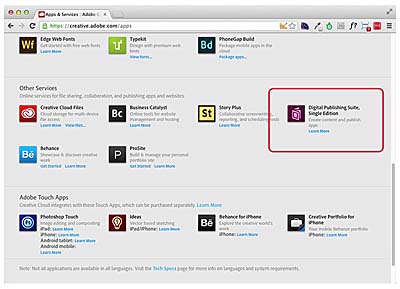
Figure 2 Adobe DPS in the Creative Cloud
I’ve been a Creative Cloud subscriber for a year now, and have been working with DPS Single Edition for a while as well. I’m impressed that we can create an app that is sold on the Apple app store for iPad, with your current InDesign knowledge and NO coding.
Where Does a DPS App Fit In?
These days, there are so many digital formats out there for repurposing print content, such as PDF, HTML, DPS (app), e-book, and more. It can be difficult to figure out which of these formats is best suited to your content. Forever and a day, we used PDF to send electronic documents. While we still do that, with the proliferation of devices that people are viewing content on (see Figure 3), some of the extra functionality added to the PDF, like buttons and video, can be lost.

Figure 3 So many formats...
Adobe DPS Single Edition allows you to create apps that are distributed through the Apple App Store for the iPad. With a PDF and an app, there is some overlap in interactivity: links, videos, and buttons. But you can add more and different kinds of interactivity in an app than a PDF; the app is downloaded on the device once (not accounting for updates to it), and viewed on the device natively without a reader (see Figure 4).

Figure 4 An example of an Adobe DPS app I created on an iPad
When deciding what format to focus on, lots of companies I deal with decide to go with multiple options. To me, creating an app using Adobe DPS is just another digital arrow in your quiver and can open new revenue streams for a different device.