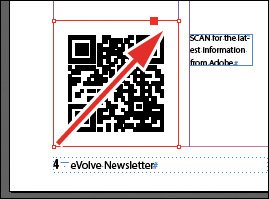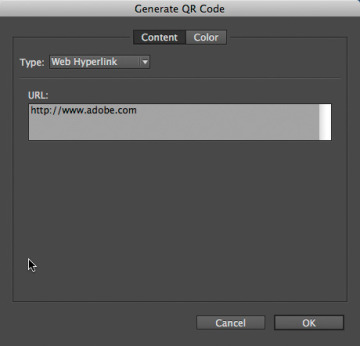- Getting started
- Working with layers
- Creating and modifying text frames
- Creating and modifying graphics frames
- Adding metadata captions to graphics frames
- Placing and linking graphics frames
- Changing the shape of a frame
- Wrapping text around a graphic
- Modifying the shape of frames
- Transforming and aligning objects
- Selecting and modifying grouped objects
- Creating a QR code
- Finishing up
- Exploring on your own
- Review questions
- Review answers
Creating a QR code
A new feature introduced in InDesign CC lets you quickly add QR (short for Quick Response) codes to a layout. A QR code is a type of barcode that consists of black or colored squares arranged in a grid on a white background. The code contains information, such as a hyperlink, plain text, or a text message, that can be electronically scanned by devices such as smartphones.
Next, you’ll add a QR code to the back page of the newsletter and configure it to open a web page.
- Navigate to page 4 of the document (the back cover) and choose View > Fit Page In Window to center the page.
- Choose Object > Generate QR Code.
- Choose each of the options in the Type menu to view the associated controls, and then choose Web Hyperlink.
In the URL field, enter http://www.adobe.com (or the complete URL for any website you want).
- Click OK to close the dialog box.
Click the intersection of the margin guides at the lower-left corner of the page, and then drag upward until the edge of the frame aligns with the first column guide.