- Tip 1: Master the Moving Methods
- Tip 2: Move the Camera or Move the Object?
- Tip 3: Group Objects for Convenience
- Tip 4: Source Your Objects
- Tip 5: Got a Glass? Get a Postcard
- Tip 6: Don't Fret About Printing Materials
- Tip 7: Partial Renders Are Fine
- Tip 8: Make Merged Copies of Renders
- Tip 9: Select Your Render Area
- Tip 10: Remember, It's Photoshop!
- Summary
Tip 6: Don't Fret About Printing Materials
If you're using Photoshop to prepare a 3D model for printing to a bureau service such as Shapeways or Sculpteo, you can print from a range of materials. All these selections do is affect the color and specularity of the object's preview; the choice doesn't alter the finished model. Best to export the model to the bureau of your choice (see Figure 6), and then select the material on the printer's website. Both Shapeways and Sculpteo give you a reasonable preview of how your object will appear once printed.
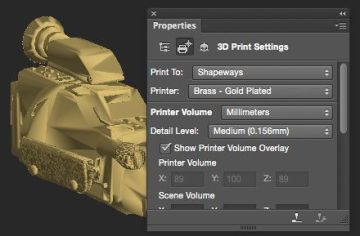
Figure 6 Objects printed at 3D bureaus have a preview of the material, but don't rely on it.