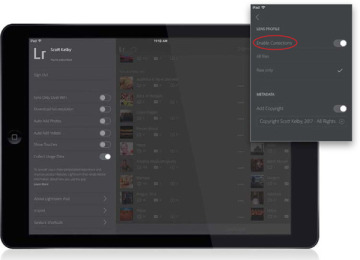␡
- Using the Tone Curve: Point Curve
- Using the Tone Curve: Parametric Curve
- Using the Tone Curve: RGB Channels
- Adding Edge Darkening (Vignetting)
- Converting to Black and White
- Creating Split-Toning Effects
- Adjusting Individual Colors in Your Image
- Fixing Hazy Images
- Fixing Skies (and Other Stuff) with the Graduated (Linear) Filter
- Creating Spotlight Effects Using the Radial Filter
- Applying Auto Lens Corrections
- Editing RAW Photos from Your DSLR
- Applying Develop Module Presets
- Using Preset Previews
- Adjusting Presets
- Applying More Than One Preset
- Copying-and-Pasting Settings from One Image to Another
- Copying-and-Pasting Features That Aren't in Lightroom Mobile
- Making Collections of Adjustments Not in Lightroom Mobile
- Making a Collection for Third-Party Presets
This chapter is from the book
Applying Auto Lens Corrections
If Lightroom has a built-in lens profile for your particular make and model of lens, then you can have it automatically apply the lens profile to your image on import. Here’s how: Go to Collections view and tap on the little LR icon in the top-left corner of the screen to bring out the Sidebar. Now, near the middle, tap on Import to bring out those features, and then tap on Enable Corrections to turn this on (as seen in the overlay). Then, beneath that, choose whether you want it applied to just RAW photos or all photos.