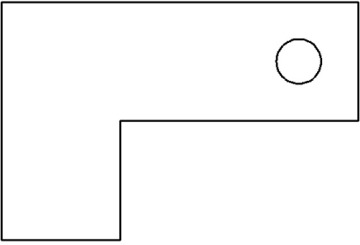- Introduction
- Creating a New Drawing
- Model Space and Layout Space
- Communicating with AutoCAD
- Object Snaps, Ortho Mode, and Polar Tracking
- Undo/Redo
- Grid and Snap
- Draw a Circle
- Navigating Around the Drawing
- Object Properties
- Layers
- Dimension Styles
- Dimensioning
- Modifying Drawing Objects
- Grip Editing
- Introduction to Advanced Editing Techniques
- Cleaning Up Layout Space
- Plotting and Page Setups
- Chapter Summary
- Chapter Test Questions
Draw a Circle
Let’s add a hole to our drawing. To do that, we’ll place a circle on the drawing using the CIRCLE command.
In the previous exercise, there were a couple of things to notice. First, when you specified the center point of the circle, you typed the coordinate instead of picking it on the screen. This is an example of absolute coordinate entry.
The second thing to note is that when you specified the radius of the circle you typed in a fraction (3/8) instead of the decimal number (.375). AutoCAD will accept fractions and mixed numbers (for example, 1-3/8) as well as decimal numbers.
 Toggle the Grid Mode and Snap Mode drawing tools off.
Toggle the Grid Mode and Snap Mode drawing tools off. Choose the Center, Radius tool from the Draw panel. AutoCAD prompts you: Specify center point for circle or
Choose the Center, Radius tool from the Draw panel. AutoCAD prompts you: Specify center point for circle or  . AutoCAD is asking you to either specify a center point location or choose an option.
. AutoCAD is asking you to either specify a center point location or choose an option. Type 9,5<Enter>. AutoCAD places the center of the circle at the coordinate 9,5 and starts dragging a preview of the circle.
Type 9,5<Enter>. AutoCAD places the center of the circle at the coordinate 9,5 and starts dragging a preview of the circle. AutoCAD prompts you to Specify radius of circle or [Diameter]:. It is asking you to either specify the radius of the circle or choose an option.
AutoCAD prompts you to Specify radius of circle or [Diameter]:. It is asking you to either specify the radius of the circle or choose an option. Type 3/8<Enter> to specify a radius of 3/8″. The circle is drawn, and AutoCAD ends the CIRCLE command.
Type 3/8<Enter> to specify a radius of 3/8″. The circle is drawn, and AutoCAD ends the CIRCLE command. Save your drawing. Your drawing should now resemble
Save your drawing. Your drawing should now resemble