Lists
After paragraphs and headings, the next most common element you’ll find in text is a list. If you look back at a Word or Google Doc you’ve done recently, you’ll likely find bulleted lists show up at least a few times.
There are two different types of lists you can create in HTML: ordered and unordered.
Ordered lists (by default) are prefixed by numbers. Unordered lists have bullets ( ) prefixed.
) prefixed.
Depending on the type of list you want to create, use an <ol> tag (for an ordered list) or a <ul> tag (for an unordered list). Between the opening and closing tags, each item on the list will be enclosed in <li> tags (for list item).
To create an unordered list:
In your HTML file, type <ul> to begin the list.
Type <li>Apples</li> to create the first of three items on the list.
Type <li>Bananas</li>.
Type <li>Cherries</li>.
Type </ul> to end the list.
And in FIGURE 4.3, you see how it looks.
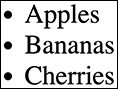
FIGURE 4.3 The unordered list you created, as rendered in the browser

 VIDEO 4.4: CREATING ORDERED AND UNORDERED LISTS
VIDEO 4.4: CREATING ORDERED AND UNORDERED LISTS