- Chapter Objectives
- EXERCISE 3-1 Drawing a Rectangular Conference Room, Including Furniture
- Making a Drawing Template
- Polyline
- OFFSET
- EXPLODE
- ID Point
- TRIM
- Rectangle
- CHAMFER
- FILLET
- COPY and Osnap-Midpoint
- ROTATE
- POINT
- DIVIDE
- MEASURE
- OSNAP
- MIRROR
- Osnap Modes That Snap to Specific Drawing Features
- Running Osnap Modes
- Osnap Settings: Marker, Aperture, Magnet, Tooltip
- EXERCISE 3-2 Drawing a Rectangular Lecture Room, Including Furniture
- Making Solid Walls Using Polyline and Solid Hatch
- From
- BREAK
- Polyline Edit
- HATCH
- ARRAY
- ARRAYEDIT
- Distance
- Exercise 3-3 Drawing a Curved Conference Room, Including Furniture
- Polyline
- POLYGON
- Grips—Add Vertex
- Grips—Convert to Arc
- ARRAY
- Exercise 3-4 Drawing a Conference Room Using Polar Tracking
- Polar Tracking
- Polyline Edit
- Specifying Points with Tracking
- Drawing the Chairs around the Conference Table
- Completing the Conference Room
- Using Command Preview
- Choosing Selection Options
DIVIDE
The DIVIDE command indicates the divisions of an entity in equal parts and places point markers along the entity at the dividing points. The PDMODE variable has been set to 3 (an X point), so an X will appear as the point marker when you use DIVIDE.
DIVIDE |
|
|---|---|
Ribbon/Panel |
Home/Draw (slideout)
|
Menu Bar: |
Draw/Point/Divide |
Type a Command: |
DIVIDE |
Command Alias: |
DIV |
Step 30. Use DIVIDE to divide the offset line into eight equal segments (Figure 3-14), as described next:
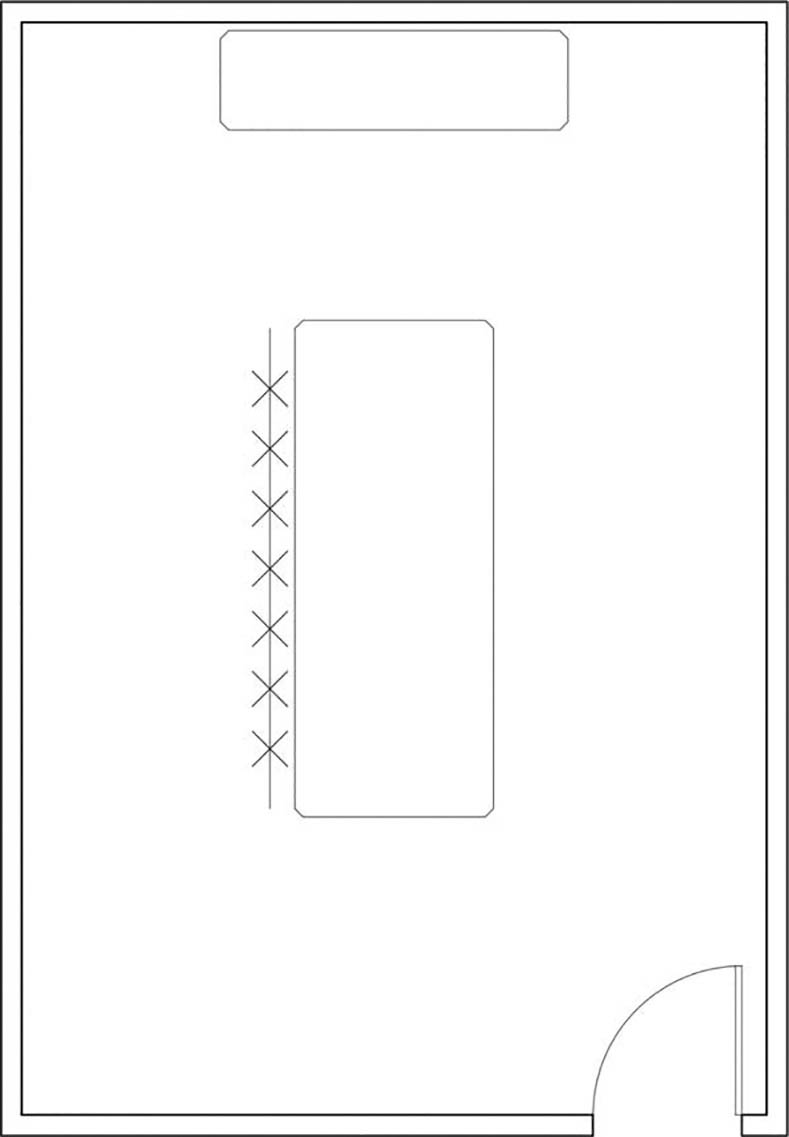
Figure 3-14 Offset the lines defining the long left side of the conference table and use the DIVIDE command to show eight equal segments along the line object
Prompt
Response
Type a command:
Divide (or type DIV <Enter>)
Select object to divide:
Click anyplace on the offset line
Enter the number of segments or [Block]:
Type 8 <Enter> (the X points divide the line into eight equal segments)
