- Chapter Objectives
- EXERCISE 3-1 Drawing a Rectangular Conference Room, Including Furniture
- Making a Drawing Template
- Polyline
- OFFSET
- EXPLODE
- ID Point
- TRIM
- Rectangle
- CHAMFER
- FILLET
- COPY and Osnap-Midpoint
- ROTATE
- POINT
- DIVIDE
- MEASURE
- OSNAP
- MIRROR
- Osnap Modes That Snap to Specific Drawing Features
- Running Osnap Modes
- Osnap Settings: Marker, Aperture, Magnet, Tooltip
- EXERCISE 3-2 Drawing a Rectangular Lecture Room, Including Furniture
- Making Solid Walls Using Polyline and Solid Hatch
- From
- BREAK
- Polyline Edit
- HATCH
- ARRAY
- ARRAYEDIT
- Distance
- Exercise 3-3 Drawing a Curved Conference Room, Including Furniture
- Polyline
- POLYGON
- Grips—Add Vertex
- Grips—Convert to Arc
- ARRAY
- Exercise 3-4 Drawing a Conference Room Using Polar Tracking
- Polar Tracking
- Polyline Edit
- Specifying Points with Tracking
- Drawing the Chairs around the Conference Table
- Completing the Conference Room
- Using Command Preview
- Choosing Selection Options
Using Command Preview
Command preview, in the Preview area of the Selection tab of the Options dialog box (Figure 3-55), enables you to preview the results of Trim, Extend, Lengthen, Break, and MatchProp operations before actually selecting the objects. The command also enables you to preview Fillet, Chamfer, and Offset operations.
For example, the Trim and Extend tools provide a preview of the results before you commit the selection. After you select the cutting or boundary edges, you simply pass the cursor over the object you want to trim or extend. A preview of the resulting object is displayed. When you are trimming, the segment to be removed is dimly displayed, and a cursor badge indicates that it will be deleted.
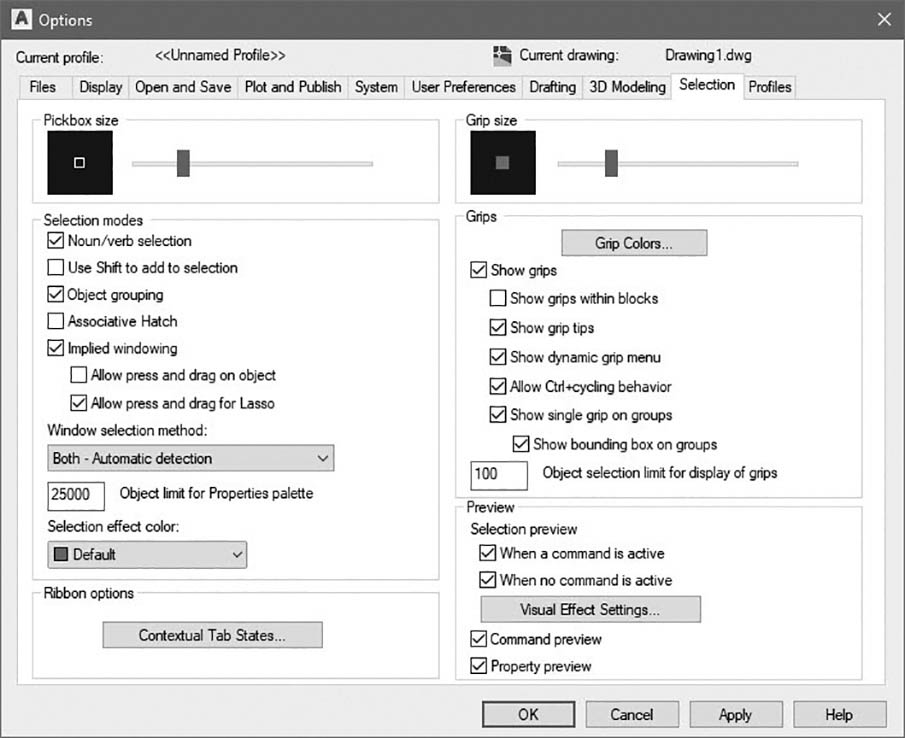
Figure 3-55 Options dialog box, Selection tab – Command preview option
