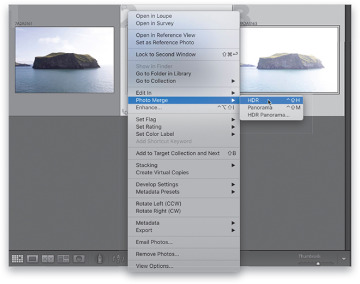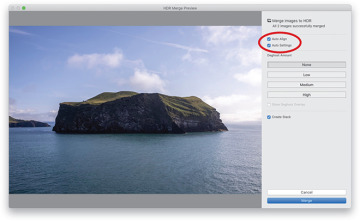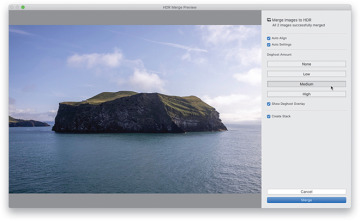- Applying "Looks" Using Creative Profiles
- Virtual Copies- The "No Risk" Way to Experiment
- Using Presets for One-Click Looks
- Creating Your Own Presets
- Creating Presets That Automatically Adapt to Your Image's ISO
- Other Places to Apply Presets
- Changing Individual Colors
- How to Add Edge Darkening (Vignette) Effects
- The "Gritty City" Look
- Creating a Matte Look
- Making Great Duotones
- Creating Black- and-White Images
- Sun Flare Effect
- Painting Beams of Light
- Making Streets Look Wet
- Quick and Easy Spotlight Effect
- Adding a Light to the Background
- Getting the "Orange and Teal" Look
- Creating Panoramas
- Creating HDR Images
- Creating HDR Panos
Creating HDR Images
HDR (high dynamic range) images are images that combine multiple exposures (taken in-camera using Exposure Bracketing) into a single image that has greater tonal range than your camera’s sensor can capture by itself. Lightroom’s HDR feature has a secret weapon, which is that you can open up the shadow areas of your photo big time without seeing lots of noise. It’s pretty miraculous really, so if noise is an issue, HDR is your friend. I shoot three bracketed photos (one normal, one two stops darker, and one two stops brighter), and Lightroom combines them into a single RAW HDR image.
Step One:
First, select your bracketed shots in the Library module. Here, I have three bracketed shots (the regular exposure, one shot that is two stops underexposed, and one shot that is two stops overexposed), but according to Adobe’s own engineers, Lightroom doesn’t actually need more than just two frames to do its thing—the one that’s two stops underexposed and the one that’s two stops overexposed. So, here, I just selected those two shots. Now, Right-click on one of them, then go under Photo Merge, and choose HDR (as shown here; or just press Control-Shift-H [PC: Ctrl-Shift-H]).
Step Two:
This brings up the HDR Merge Preview dialog with a preview of your HDR image. (Note: This dialog is resizable—just click-and-drag the edges.) Near the top right, the Auto Settings checkbox is on by default and it’s the same as Auto Tone from the Basic panel. It actually works surprisingly well with HDR so I leave it on. If you hand-held when taking your bracketed shots (HDR shots generally work best shot on a tripod), you can turn on the Auto Align checkbox to have it align your images for you before it makes the HDR. It does a pretty decent job.
TIP: Faster HDR Processing
To skip this dialog and have it create your HDR in the background (using whatever settings you used on your last HDR image), just press-and-hold the Shift key when you choose HDR from the Photo Merge menu.
Step Three:
The next section down is for deghosting, which you’d only have to deal with if something was moving when you took your bracketed photos. When they’re combined into an HDR image, that moving object has a ghosted effect, and Deghost Amount helps get rid of that. By default, it’s set to None (so it’s off), but if you have something moving, it’s worth trying each of the three choices (Low, Medium, and High) to see if that gets rid of the ghosting effect. In this image, there’s nothing really moving (well, the ocean is, but just a tiny bit—so little that I didn’t see any difference using a Deghost Amount). If you turn the Show Deghost Overlay checkbox on, it shows an outline around the areas where it applied the effect (when I turned it on, there was no outline, so it didn’t do anything). Now, if there had been a seagull flying through the foreground here, it probably would have fixed that (it does work fairly well). Anyway, when you’re done, hit the Merge button and it creates your HDR image (if you want to turn on the Create Stack checkbox, see page 248, Step Three for more on that).
Step Four:
Now you can tweak your HDR image just like you would any other regular RAW image (the resulting HDR image that Lightroom creates is a RAW image). Remember, Auto Tone has already been applied, so don’t be surprised if you see some sliders have already been moved. However, the big advantage of creating an HDR image is the expanded tonal range, so you can open the Shadows to +100, or even use the Brush tool to paint over the front shadow side of the island to open up those shadows big time without experiencing anywhere near the noise increase you would normally see. In fact, you probably won’t see much visible noise at all, and that’s pretty remarkable. There’s so much extra tonal range that you can tweak an HDR image to death without any worries.