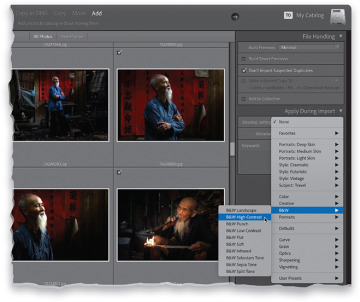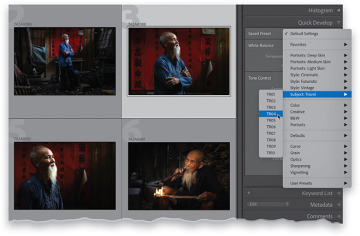- Applying "Looks" Using Creative Profiles
- Virtual Copies- The "No Risk" Way to Experiment
- Using Presets for One-Click Looks
- Creating Your Own Presets
- Creating Presets That Automatically Adapt to Your Image's ISO
- Other Places to Apply Presets
- Changing Individual Colors
- How to Add Edge Darkening (Vignette) Effects
- The "Gritty City" Look
- Creating a Matte Look
- Making Great Duotones
- Creating Black- and-White Images
- Sun Flare Effect
- Painting Beams of Light
- Making Streets Look Wet
- Quick and Easy Spotlight Effect
- Adding a Light to the Background
- Getting the "Orange and Teal" Look
- Creating Panoramas
- Creating HDR Images
- Creating HDR Panos
Other Places to Apply Presets
Of course, the most obvious place to apply a preset is from the Presets panel, but there are other places where you can apply them from that can save you time and make your preset life easier.
Apply Presets During Import:
If you’re planning to apply a particular preset (either a built-in one or one you created) to a bunch of images that you’re importing, you can actually have that preset applied to them as they’re imported into Lightroom. You do this right within the Import window. Just go to the Apply During Import panel, where you’ll choose which preset you want to apply from the Develop Settings pop-up menu (as shown here).
Apply Presets in Quick Develop:
Another place you can apply these Develop presets is from right within the Library module in the Quick Develop panel. At the top of the panel, you’ll see the Saved Preset pop-up menu. Click-and-hold on it and a menu of presets appears (seen here) that you can you apply to your selected photo(s).