Customizing the Application
Customize tools and panels in Adobe Illustrator, including the Properties Panel, Control Panel, and Illustrator Preferences.
Adobe Illustrator provides vast customization capabilities to best suit your needs when using the application.
You can organize tools and panels as needed and save those settings for future use.
Accessing the Document Windows
Illustrator lets you have multiple files open simultaneously.
Work with nested documents
By default, files are nested in the document window.
Activate a document by clicking its tab (Figure 2.1).
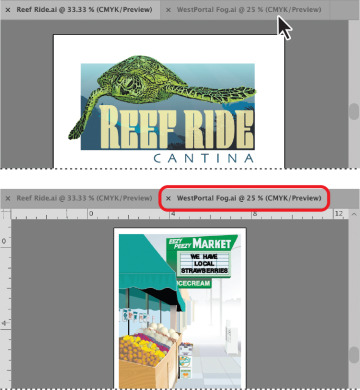
FIGURE 2.1 Clicking a nested tab activates the document
Close a document by clicking the X icon on the tab.
Work with floating documents
Documents can also reside apart from the application frame. This can be useful if you are using multiple monitors.
Float a nested document by dragging its tab from the application frame.
Nest a floating document by dragging its title bar onto the application frame (Figure 2.2).

FIGURE 2.2 Dragging a floating document by its title bar to nest it in the application frame
Tile the document windows
To tile all open documents so they are visible in the application frame, do either of the following:
Click the Arrange Documents button in the application bar and select a tiled option (Figure 2.3).
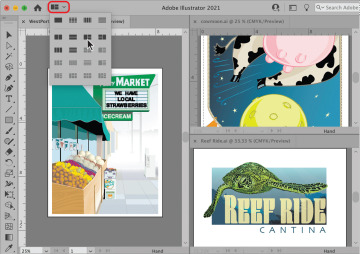
FIGURE 2.3 Clicking the Arrange Documents button displays options for tiling and consolidating open windows
Choose Window > Arrange > Tile.
Consolidate the document windows
To gather all open documents so they are nested and tabbed in the application frame, do either of the following:
Click the Arrange Documents button in the application bar and click the Consolidate All icon (top left).
Choose Window > Arrange > Consolidate All Windows.
