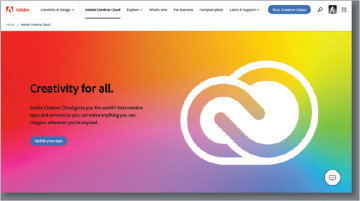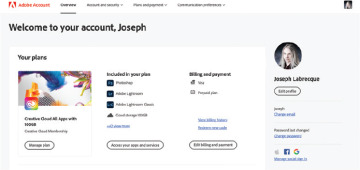Adobe Creative Cloud Desktop and Mobile Applications
In this sample chapter from Adobe Creative Cloud Classroom in a Book: Design Software Foundations with Adobe Creative Cloud, author Joseph Labrecque covers the basics of using Adobe Creative Cloud, including navigating the Desktop application, managing software versions, and accessing mobile apps and Creative Cloud Libraries. Readers will also get familiar with Behance and Portfolio services, gaining the skills to manage their creative projects with ease.
Getting started
Start by ensuring you have an active trial or subscription to Adobe Creative Cloud and have downloaded the exercise files we’ll be using later in this book.
Log in to your Adobe account using your Adobe ID to be sure you have an active trial or subscription. You can find this information by visiting https://account.adobe.com.
Download the Adobe Creative Cloud Desktop application installer from www.adobe.com/creativecloud/desktop-app.html.