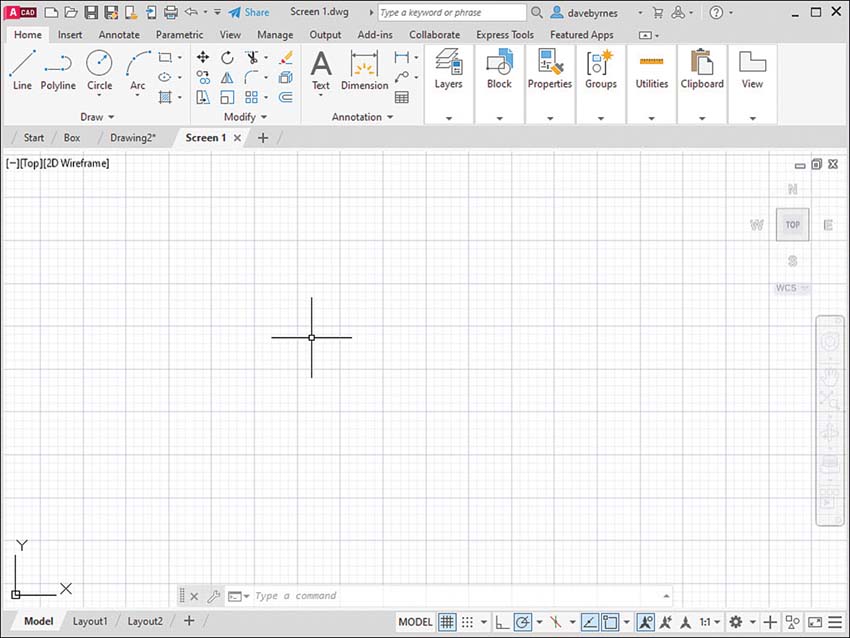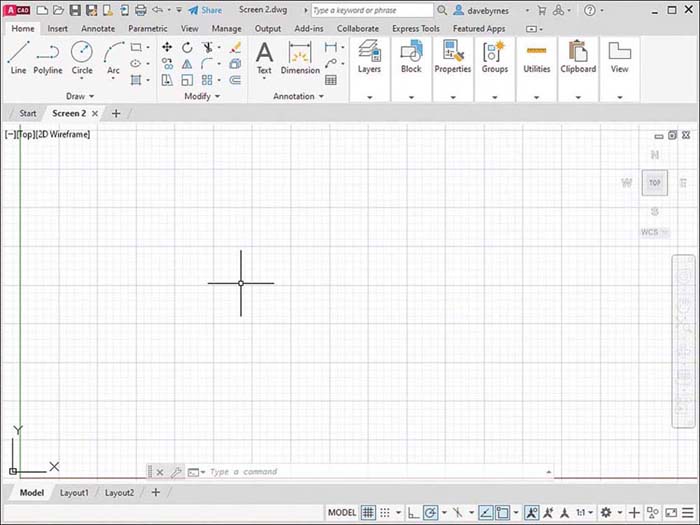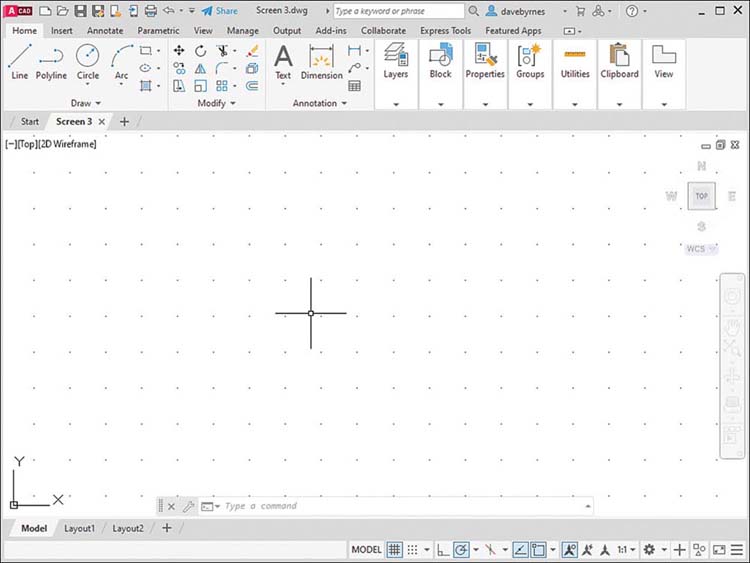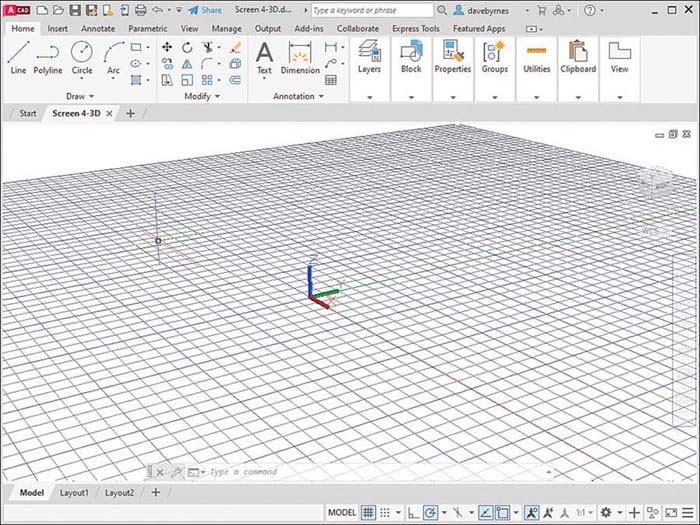1-14 Exercise Problems
EX1-1
Create a drawing screen as shown in Figure EX1-1. Select the acadiso template, turn on the Grid and Snap functions, and set the grid spacing to 10 and snap spacing to 5. Set the sheet size to ISO A3 (297.00 x 420.00). Name the drawing Screen 1.
EX1-2
Create a drawing screen as shown in Figure EX1-2. Select the acad template, turn on the Grid and Snap functions, and set the grid spacing to 0.50 and snap spacing to 0.25. Locate the origin in the lower-left corner of the drawing screen. Name the drawing Screen 2.
EX1-3
Create a drawing screen as shown in Figure EX1-3. Select the acadiso template, turn on the Grid and Snap functions, and set the grid spacing to 50 and snap spacing to 10. Set the grid background to dotted. Name the drawing Screen 3.
EX1-4
Create a drawing screen as shown in Figure EX1-4. Select the acadiso3D template, turn on the Grid and Snap functions, and set the grid spacing to 20 and snap spacing to 5. Name the drawing Screen 4-3D.