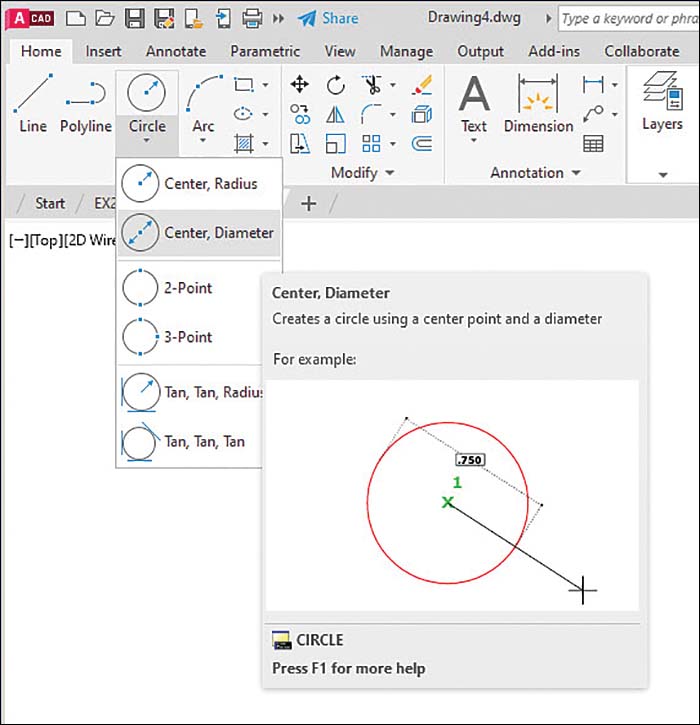1-4 Command Tools
A tool button displays a picture (icon) that represents an AutoCAD command. Most commands have equivalent tool buttons.
Determining the Command That a Tool Button Represents
Figure 1-11 shows the steps to find the name and description of the command that the tool button executes.
Hover the cursor arrow over the selected tool button.
In the example shown, the Circle command tool button with the Diameter option is selected.
Hold the arrow still without pressing any mouse buttons.
The command name appears in a tooltip. If you continue to keep the cursor arrow on the tool button, an expanded tooltip that further describes the command appears.