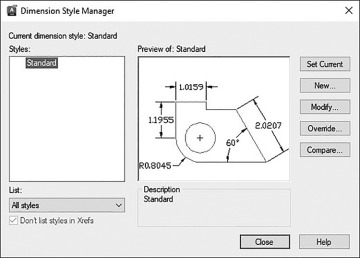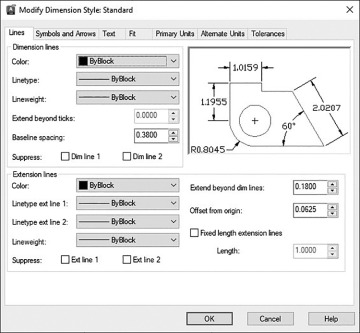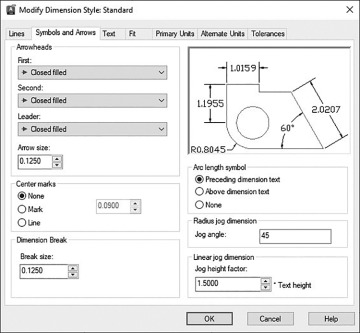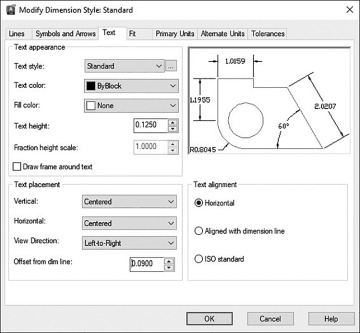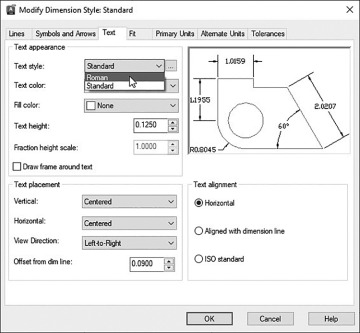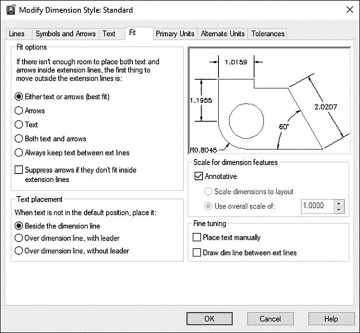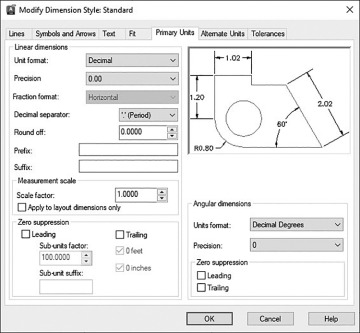- Chapter Objectives
- Introduction
- Creating a New Drawing
- Model Space and Layout Space
- Communicating with AutoCAD
- Object Snaps, Ortho Mode, and Polar Tracking
- Undo/Redo
- Grid and Snap
- Draw a Circle
- Navigating Around the Drawing
- Object Properties
- Layers
- Dimension Styles
- Dimensioning
- Modifying Drawing Objects
- Grip Editing
- Introduction to Advanced Editing Techniques
- Cleaning Up Layout Space
- Plotting and Page Setups
- Chapter Summary
- Chapter Test Questions
Dimension Styles
Now that you have created a basic drawing, it’s time to dimension it. Before you start dimensioning, you need to set up the appearance of the dimensions to reflect industry standards. The look and behavior of dimensions are controlled through dimension styles. A dimension style is simply a collection of dimension settings saved with a certain name. A dimension object takes on the look and behavior of its dimension style. AutoCAD uses a dimension style called Standard as a default, but you can modify the Standard dimension style or create new ones as needed. In the following exercise, you’ll take a quick tour through some of the various dimension style settings.
dimension style: A collection of dimension settings that control how dimension objects act and are displayed.
Due to the sheer number of options, modifying and managing dimension styles can be one of the more challenging aspects of AutoCAD. As with layers, managing dimensions and dimension styles is a crucial element of using AutoCAD effectively.