The F Word
Of all the competing proprietary solutions that corporations have tried to sell, none has succeeded as brilliantly as Macromedia Flash [3.14]. The product began as a humble plug-in called FutureSplash that allowed designers to embed vector-based graphics and animations on their pages.
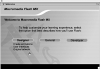
none 3.14 Welcome to Macromedia Flash! The Flash authoring environment might be rich, deep, and complex, but Macromedia does all it can to guide designers and developers by the hand as they begin to climb the product's steep learning curves.
Designers paid little attention to FutureSplash, but Macromedia, being the smart company that it is, immediately recognized its potential. Macromedia bought the plug-in and its associated authoring tool, renamed it Flash, and rebuilt it into a richly flexible authoring environment driven by a powerful JavaScript-like programming language called ActionScript.
Macromedia also managed to foster a cult of Flash development.
The Value of Flash
While the incompatible scripting languages and Object Models of the 4.0 browsers wreaked havoc and drove up costs, Flash 4 and its powerful scripting language worked equally well in Navigator, IE, and Opera and nearly as well in Mac OS, Linux, and UNIX as it did in Windows. For many designers, it was adios to HTML, botched 4.0 browser CSS, and rat's nests of incompatible code, and hello baby to Flash.
Spinning logos, tedious "loading" screens, and endless, unwanted "intros" initially gave Flash a bad name among users. But juvenile abuse of the new tool's power eventually gave way to sophisticated user experiences created by the likes of One9ine [3.15], Juxt Interactive [3.16], and other high-end shops. Less talented and less innovative agencies hastily hopped on the Flash bandwagon, often producing far less engaging sites, but you can't blame bad carpentry on the hammer and nails. Flash was eating the rich application space the way Microsoft's browser was eating Netscape's lunch.

none 3.15 Place a powerful tool one9inewebsitesone9inein the hands of extremely gifted visual designers, and what do you get? You get rich user experiences that are hard to match. One9ine (www.one9ine.com) is a New York City-based shop whoseMacromedia Flash high-end design work is executed almost entirely in Flash.
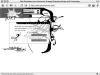
none 3.16 California-based Juxt Interactive (www.juxtinteractive.com) is another of the Flash pioneers whose supremelyJuxt InteractivewebsitesJuxt Interactive artful user experience designs helped bury the notion that Flash was a gimmick capable only of creating annoying "intros."
Although appropriate to many projects, Flash was wrong for countless others that used it anyway, and Flash 4 suffered from woeful usability and accessibility problems that bothered users tremendously without seeming to be noticed by developers and clients. Among the product's most vocal critics was Jakob Nielsen (http://www.useit.com) of the Nielsen Norman consulting group.
In 2002, Macromedia addressed its problems by greatly improving the accessibility and usability features of its upgraded Flash MX product and by hiring Nielsen as a consultant, thereby changing his tune. (If Microsoft and Netscape had shown the same smarts and hired their harshest critics, this author would be lolling about on a private beach instead of toiling at this book—but I digress.)
In capable hands, Flash facilitates rich interactive experiences that would be difficult to emulate using standard markup, CSS, SVG (Scalable Vector Graphics), and the DOM.
Currently, if you want to create complex, application-like interfaces, it's easier to do so in Flash, with its huge installed base and single development environment. One day it might make more sense to create such applications using a combination of XML, XHTML, CSS, ECMAScript, SVG, and the DOM.
The Trouble with Flash
The principal problem with Flash is that it is inappropriate for many content and commerce sites. Yet developers use it in these inappropriate situations because Flash facilitates snazzy presentations that make clients feel they're getting bang for their buck—and because, successful or not, Flash sites look good in the company's portfolio.
News sites, portals, shopping sites, institutional sites, community sites, magazines, directories, and others that emphasize text or involve practical interactivity are still best served with XHTML, CSS, and other standards. Yet many developers sell Flash instead, not because it serves the project's goals, but because they get off on it, and the resulting work attracts new clients. It's roughly the equivalent of ad agencies pushing work that doesn't sell in hopes of racking up creative awards.
The Other Trouble with Flash
The other problem with Flash is that some designers are so enamored of it that they've forgotten how to use web standards—if they ever knew in the first place. As a result, one finds Flash presentations embedded in sites that work only in one or two browsers. The Flash files themselves would work in any browser that contained the plug-in, but the sites have been so miserably authored that many users are unable to access the Flash content. There are even Flash sites that require IE merely to load a Flash presentation. This is like demanding that you use a Zenith (and not a Sony) simply to access your cable TV feed.
When called upon to create a "traditional" standards-based site, these shops use the old methods whose problems we've described in this book, often turning the job over to their junior teams, so senior designers and developers can continue to focus on Flash projects. It's as if the web has stood still since these shops discovered Flash.
XML, XHTML, CSS, and the DOM are not dull technologies for junior teams and beginners, but mature and powerful standards capable of delivering rich user experiences. I have no problem with shops that specialize in beautiful, usable, highly functional Flash work. I would just like to see the same care and attention paid to the other 90% of design and development. But I don't have to sell you. You bought this book.