Publishers of technology books, eBooks, and videos for creative people
Register your product to gain access to bonus material or receive a coupon.
Adobe Photoshop Lightroom 3 Book for Digital Photographers, The
- By Scott Kelby
- Published Jul 6, 2010 by New Riders. Part of the Voices That Matter series.
Book
- Sorry, this book is no longer in print.
Audio & Video
Video
Author Scott Kelby describes what is new in his latest version of The Adobe Photoshop Lightroom Book for Digital Photographers.
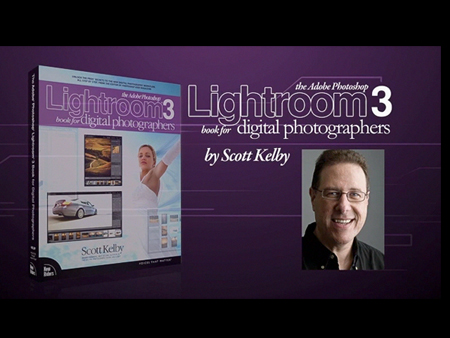
You need to upgrade your Flash Player. You need version 9 or above to view this video. You may download it here. You may also see this message if you have JavaScript turned off. If this is the case, please enable JavaScript and reload the page.
Description
- Copyright 2010
- Dimensions: 8" x 10"
- Pages: 480
- Edition: 1st
- Book
- ISBN-10: 0-321-70091-0
- ISBN-13: 978-0-321-70091-9
Since Lightroom first launched, Scott Kelby's The Lightroom Book for Digital Photographers has been the world's #1 best-selling Lightroom book. In this latest version for Lightroom 3, Scott uses his same step-by-step, plain-English style and layout to make learning Lightroom easy and fun. Scott doesn't just show you which sliders do what. Instead, by using the following three simple, yet brilliant, techniques that make it just an incredible learning tool, this book shows you how to create your own photography workflow using Lightroom:
1) Scott shares his own personal settings and studio-tested techniques. He trains thousands of Lightroom users at his "Lightroom Live!" tour and knows first hand what really works and what doesn't.
2) The entire book is laid out in a real workflow order with everything step by step, so you can begin using Lightroom like a pro from the start.
3) What really sets this book apart are the last two chapters. This is where Scott dramatically answers his #1 most-asked Lightroom question, which is: "Exactly what order am I supposed to do things in, and where does Photoshop fit in?" Plus, this is the first version of the book that includes his famous "7-Point System for Lightroom," which lets you focus on mastering just the seven most important editing techniques.
The Adobe Photoshop Lightroom 3 Book for Digital Photographers is the first and only book to bring the whole process together in such a clear, concise, and visual way.
Sample Content
Sample Pages
Download the sample pages (includes Chapter 4 and Index)
Table of Contents
CHAPTER 1 Importing
Getting Your Photos Into Lightroom
CHAPTER 2 Library
How To Organize Your Photos
CHAPTER 3 Customizing
How To Set Up Things Your Way
CHAPTER 4 Editing Essentials
How To Develop Your Photos
CHAPTER 5 Local Adjustments
How To Edit Just Part of your images
CHAPTER 6 Problem Photos
Fixing Common Problems
CHAPTER 7 Exporting Images
Saving JPEGs, TIFFs, and more
CHAPTER 8 Jumping to Photoshop
How And When To Do It
CHAPTER 9 In Black & White
Converting From Color to Black And White
CHAPTER 10 Slideshow
Creating Presentations Of Your Work
CHAPTER 11 The Big Print
Printing Your Photos
CHAPTER 12 Web Galleries
Getting Your Photos On The Web
CHAPTER 13 My Portrait Workflow
My Step-By-Step Process From The shoot to the final print
CHAPTER 14 7-Point System
My seven points in lightroom
INDEX