Snapping to a Grid
To snap elements to a grid, choose View > Snapping > Snap to Grid or press Shift-#-apostrophe (') (Mac) or Ctrl-Shift-apostrophe (') (Windows). With Snap to Grid active, as you drag an element, a small circle called the snap ring appears near the tip of the selection tool (see Figure 3). As the element comes close to a gridline, Flash highlights potential snap points by enlarging the snap ring (see Figure 4).
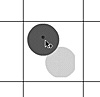
Figure 3 As you drag elements, the snap ring appears near the tip of the pointer (top).
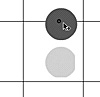
Figure 4 The snap ring grows larger when it moves over an item that you've chosen to snap to, such as a grid, a guide, or the edge or center of another element.