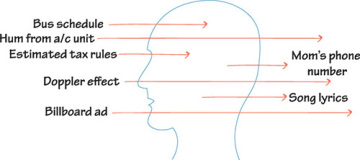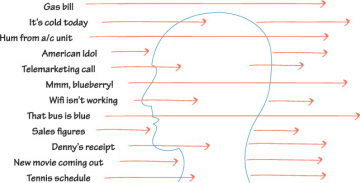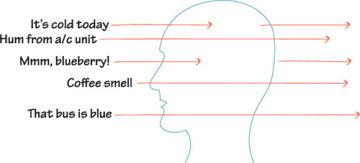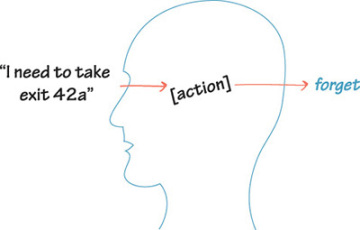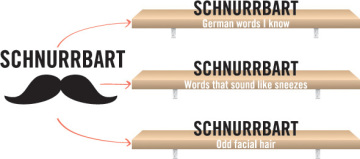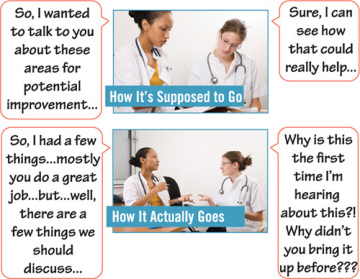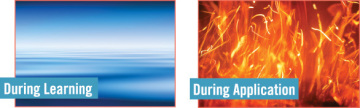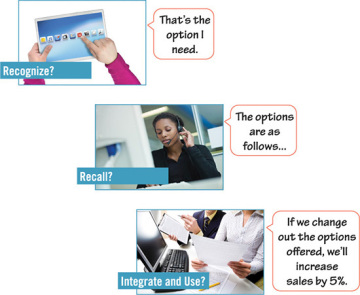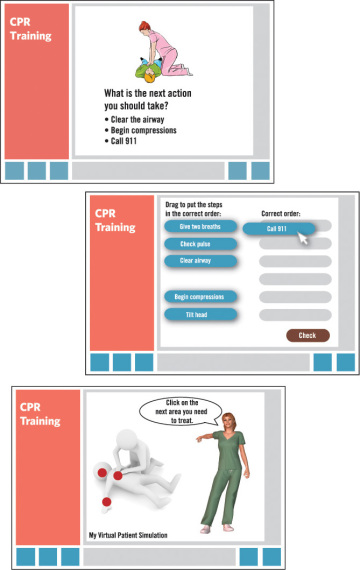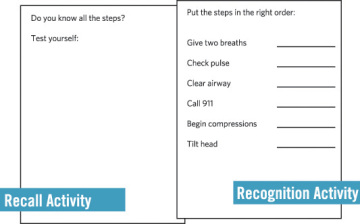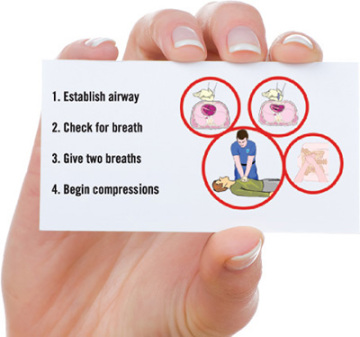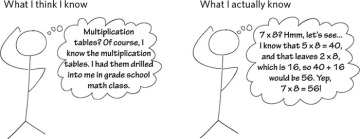(IN WHICH WE LEARN THAT MEMORY IS MESSY AND THAT BIKING STRAIGHT UPHILL ISN’T A GOOD WAY TO LEARN)
Memory is the foundation of learning, so let’s take a few pages to talk about how learners actually learn and remember stuff. How does all that knowledge get in there on any given day? And how do we find and retrieve it when we need it?
There’s a lot we still don’t know about the nature of memory, but we do have some ideas and models for how it works. First, we’ll look at how we pay attention and encode information into memory. Second, we’ll look at different types of memory.
Memory In & Out
Successful learning involves encoding and retrieval—memory in and memory out. Remembering is a necessary first step, but you need to be able to retrieve, manipulate, combine, and innovate with the information you remember.
Information in your brain doesn’t just sit there like a wool sweater during summertime. When you put information in, it doesn’t lie passively waiting to be taken out but instead interacts with other information. So your brain isn’t really a closet.
In order for your brain to be like a closet, it would have to be a super-automated closet that reorganizes itself constantly, or one that’s populated by some kind of closet elves who are continually moving and arranging things.
Also, anything you put in your closet automatically gets stored in multiple categories, so the blue socks your grandmother knitted for you would simultaneously (and magically) be put with things that are wool, things that are blue, socks, outfits that go with those socks, stuff from Grandma, things that are starting to wear out, and so on.
What’s more, the self-organizing closet has multiple, overlapping ways to keep track of things. So when you put away those blue socks in the “socks” drawer, the closet can retrieve them by looking on the “things that are wool” shelf or on the “things that are blue” hanger.
Your brain is a dynamic, multi-faceted, constantly changing entity. Anything you retain from this book will change the physical structure of your brain by creating new connections and strengthening (or weakening) existing connections.
So what winds up sticking? We are bombarded with millions and millions of data points all day long. We can’t possibly attend to—much less remember—all of them.
Fortunately, you have a series of filters and triggers that allows you to parse this information:
- Sensory memory. This type of memory is your first filter of everything you sense and perceive. If you choose to pay attention to something, it gets passed on to short-term memory.
- Short-term memory. This is the memory that allows you to hold on to ideas or thoughts long enough to take action. Most things get discarded out of short-term memory, but some things get encoded into long-term memory.
- Long-term memory. This is your closet, where you store information that you’ll keep for a while.
Let’s take a closer look at each of these.
Sensory Memory
The first level of memory is sensory memory. Basically pretty much anything you sense is held momentarily in your sensory memory.
Most sensations keep right on going, unless there’s something unusual or noteworthy about what you are sensing.
For example, stop right now and pay attention to all the noises you can hear. If you are indoors, you are likely hearing the hum of an air conditioning or heating unit, or noise from appliances or computers. If you are outside, there will be environmental noises depending on your location.
Unless someone or something calls your attention to one of these, you probably weren’t paying attention to those noises, and you were certainly not encoding those noises into your memory.
Habituation
Sensory memory isn’t a big concern for learning designers, except for the phenomenon of habituation. Habituation means getting used to a sensory stimulus to the point that we no longer notice or respond to it.
If things are unpredictable, they can be harder to habituate to. For example, the horrible torment of a flickering fluorescent light persists long after you’ve stopped hearing the hum from the computer monitor, because the unpredictable pattern of the flicker keeps calling our attention to it over and over and over...
Similarly, being stuck in traffic stays infuriating because it’s rarely uniform (start...stop...start...little faster...STOP...go...go go...Go...GOGOGOGO... Stoooop!).
People can also habituate to things that we don’t necessarily want them to habituate to. For example, when was the last time you paid much attention to the advertisements in the banner at the top of webpages? You’ve probably learned how to tune those out. Web designers refer to that as “banner blindness,” and eye-tracking studies (Nielsen 2007) verify that not only do people not pay much attention to banner ads, but they frequently don’t look at them at all. (The same thing can happen with resource and reference material we provide for learners on websites and in elearning courses!)
Implications for Learning Design
Consistency can be useful. Consistency can be a useful tool to make things easier for your learner. For example, if you use the same basic format for each chapter of a technical manual, your learners get used to the format and don’t have to expend mental energy repeatedly orienting themselves to the format; instead, they can focus on the content of the chapters.
Too much consistency is bad. Too much consistency can lead to habituation in your learners. You want to vary your teaching methods and the way you present information. For example, if you are creating an elearning program and you give the same type of feedback in the same location every single time, then learners are going to learn to ignore it, particularly if the feedback is the generic “Good Job!” kind. Another example of too much consistency is the “banner blindness” mentioned above.
Annoying variability is bad too. While some variation is useful for keeping the learner’s attention, meaningless differences are just irritating. For example, if you take that elearning feedback box and have it randomly pop up in different areas of the screen, it will probably keep the learner from habituating to it as quickly, but it’s also going to really annoy them. A better approach would be to have different feedback formats that are appropriate to the different types of content you are presenting, or to use a variety of different learning activities to keep things interesting. Variation can be a useful tool for maintaining attention, but it should be used in a deliberate and meaningful way.
The best way to know whether something is too consistent is through user testing. Watch your learners interact with print or electronic materials, or pilot test a class—if your learners are inattentive or seem to obviously ignore resource materials, that’s a clue that they’ve started to gloss past those elements.
Short-Term or Working Memory
Once something has attracted your attention, it moves into your short-term or working memory. If it succeeds in penetrating your short-term memory, it’s probably something that:
- Is significant to you for some reason
- You are actively looking for
- You need to take action on
- Surprises or confounds your expectations
Working memory has a relatively short duration and limited capacity, but you use it pretty much constantly throughout the day.
What Do You Retain?
For example, let’s say you are deciding what to wear to work today. You glance at the weather (cool and rainy) and at your schedule (client meeting). You hold those two things in working memory while you check your closet. You also retrieve some information from long-term memory (the conference room is always hot; the black suit is at the cleaners because of that unfortunate guacamole stain).
New Information in Working Memory |
Pulled from Long-Term Memory |
Cool and rainy weather |
Conference room is always hot |
Client meeting |
Black suit is at the cleaners |
All this information gets processed together as you make the decision to wear layers.
Working memory will discard most pieces of information as soon as you’re done with them, like the Wi-Fi password at the coffee shop, the number of the freeway exit you need to take, or the phone number that you recite over and over until you can get it dialed.
All of those types of information are the kind of thing that you might keep in working memory for the few seconds that you will need it. If it takes you longer, you might also keep it there via repetition.
Repetition will refresh the information in working memory until you use it and stop repeating. If you repeat something long enough, you will eventually grind it into long-term memory, but that’s not the most efficient method (we’ll discuss better methods later). Some information will drop out more quickly if it doesn’t have significance.
Let’s take a look at the following three pieces of information you might hear in the morning news radio report.
- Information: The temperature is 12 degrees Celsius.
Factors that influence retention:
- Is it unusual? If it’s significantly different than the weather for the last few days, it’s more likely to catch your attention.
- Is it important to you? You’ll retain it better if the weather affects your plans for the day.
- Is it a familiar format? If you ordinarily use Fahrenheit, you’re unlikely to remember the Celsius temperature, because you won’t know whether it means you should wear your coat.
If you do remember it for the length of the day, it’s still unlikely you’ll continue to remember it days or weeks later, unless there was something significant about the date (e.g., it was your brother’s wedding day).
- Information: The Dow Jones industrial average is up 56 points, or 0.5 percent, to 11,781.
Factors that influence retention: The same issues apply. Does this contrast with previous days or expectations? Is this significant to you because you work with the financial markets or are waiting to sell some stock?
- Information: UConn Huskies lost to the Stanford Cardinal 71–59.
Factors that influence retention: You are likely to retain this information only if you follow US women’s college basketball, or if you know that this was the first game the UConn team had lost after setting the record for the most consecutive games won (89). If you don’t have that context, or if that score isn’t meaningful to you in some other way, you probably won’t retain any part of that information.
What’s the Limit?
How much can you hold in working memory? There is a fair amount of research on the limits of working memory, and there’s a well-known statistic about 7±2 items in working memory, but the real answer is it depends. (Miller 1956)
In all likelihood, you can’t repeat all the data from the previous table (the temperature, the Dow Jones numbers, and the sports scores) without going back and checking it again. The main reason you can’t is because those numbers have no significance for you, beyond being examples in this book.
An additional reason would be the quantity of information—there were several discrete facts in that table (12°, Celsius, Dow Jones, 56 points, 0.5%, 11, 781, UConn Huskies, Stanford Cardinal, 71, 59). That’s more pieces of individual information than most people can remember without some kind of memory aid or device.
Read this number, and then close your eyes and try to repeat it:
- 6 7 1 8
How’d you do? In all likelihood you did pretty well at retaining that briefly. Four discrete digits is usually well within the limits of working memory.
Now try this number:
- 9 3 4 8 7 1 6 2 5
That one is a little harder, right? Maybe you were able to retain all nine digits, but if you dropped some digits they were likely to be somewhere in the middle of the string of numbers. That would be an example of primacy and recency effects, which suggest we are more likely to remember something at the beginning of a sequence or list (primacy) and also more likely to remember the most recent things, as at the end of a list (recency).
OK, now try this one:
- 100 500 800

That’s a whole lot easier, right? It’s the same number of digits, but it’s chunked. Instead of remembering individual digits, you are remembering something like this:
- [first three digits] + [next three digits] + [last three digits]
This is three chunks of information, rather than nine separate chunks of information.
Even easier is:
- 1 2 3 4 5 6 7 8 9
Because you already know how to count to nine, this is just one chunk of information for you:
- [digits 1–9 in order]
Chunking can be based on things that are similar, sequential, or items that are in your long-term memory.
For example, try this number:
- 6 1 2 6 5 1 7 6 3 9 5 2
In all likelihood, this is too much information for you to retain in working memory, unless you live in the Minneapolis/St. Paul area, where these are the local telephone area codes.
What Does This Mean for Learning Design?
Who memorizes strings of numbers anymore? Doesn’t everybody have a cellphone?
We are fortunate to have devices we can use to offload tedious details, and most people don’t have any need to remember random strings of numbers (which is a good thing, because humans mostly suck at that particular task, whereas electronic devices are brilliant at it).
But using chunking in learning—whether it involves large numbers or large amounts of textual or perhaps even visual information—will help your learners manage their working memory, and help them understand where to focus their limited attention at any given point.
Let’s say you are teaching somebody a procedure—for example, how to bake an apple pie. Take a look at this list of steps:
- Mix together the flour and the salt.
- Chill the butter and water.
- Add the butter to the flour and cut it with a pastry blender until it resembles coarse crumbs.
- Add enough water until the dough barely hangs together.
- Cut the dough in half and make two balls.
- Wrap the dough in plastic wrap and refrigerate.
- Peel the apples.
- Core and quarter the apples and cut into 1/4-inch slices.
- Mix the apples with sugar, lemon juice, cinnamon, and a small amount of flour.
- Roll out one of the pieces of pie dough into a circle slightly larger than your pie pan.
- Fold the pie dough in half and lift it into the pie pan.
- Press the dough into the pan.
- Fill the pie dough with the apple mixture.
- Roll the other piece of dough into a circle.
- Place the dough on top of the pie and crimp the edges.
- Cut steam holes in the top crust.
- Bake the pie for 45 minutes in a 350° oven.
That’s a lot of steps, right? A bit much for someone to process. If they know a lot about baking, they’ll be able to parse that information in a way that makes sense, but if the learner doesn’t have a lot of context for pie-making, then this list is likely to overwhelm them quickly.
There’s no cue to tell them when to stop reading the new information for a moment and process the existing information. There’s also no higher-level organization for the material—it’s just a long list of steps. Which is why you want to look for opportunities to chunk that information:
- Prepare the dough
- Mix together the flour and the salt.
- Chill the butter and water.
- Add the butter to the flour and cut it with a pastry blender until it resembles coarse crumbs.
- Add enough water until the dough barely hangs together.
- Cut the dough in half and make two balls.
- Wrap the dough in plastic wrap and refrigerate.
- Prepare the filling
- Peel the apples.
- Core and quarter the apples and cut into 1/4-inch slices.
- Mix the apples with sugar, lemon juice, cinnamon, and a small amount of flour.
- Assemble the pie
- Roll out one of the pieces of pie dough into a circle slightly larger than your pie pan.
- Fold the pie dough in half and lift it into the pie pan.
- Press the dough into the pan.
- Fill the pie dough with the apple mixture.
- Roll the other piece of dough into a circle.
- Place the dough on top of the pie and crimp the edges.
- Bake the pie
- Cut steam holes in the top crust.
- Bake the pie for 45 minutes in a 350° oven.
Even just chunking the steps into four categories makes the whole procedure much easier for people to process and remember. Chunking isn’t magically going to allow the learner to remember the whole recipe, but it will help them to focus on a single section at any one time, and the steps in an individual chunk are a more realistic quantity of information to hold in working memory.
Working memory acts as a gatekeeper for long-term memory, so if the initial information overloads working memory, it’s unlikely to make the transition to long-term memory.
Long-Term Memory, or Is It In Your Closet?
Ultimately, when we are teaching or learning something, what we really want is for the information to reach long-term memory—firmly situated in the closet, in a place where we can find it again easily.
Where Do You Put It?
Anything that you do remember becomes part of a series of associations—you don’t learn anything in isolation.
For example, say you’ve just learned that the German word for mustache is Schnurrbart. Now, in all likelihood, you don’t care about this information, and you will let it wash out of your short-term memory without a ripple.
But suppose there is some reason you need to retain this information (a German vocabulary test, a fascination with words that sound like sneezes, an interest in European facial hair trends). How will you encode it? Well, of course, that depends on the shape of your closet and the types of shelves that you have for that information. Fortunately, you don’t have to choose a single association—you can store this item on all of those shelves simultaneously.
More (and better) associations will make it easier to retrieve the information. If you don’t have a good shelving system for this word, you can create a mnemonic for it (tell yourself a story about sitting across from a German man with an elaborate mustache while riding the Bay Area Rapid Transit (BART) system, for example).
If you already speak German, you probably wouldn’t need a mnemonic, as you’d already have a much more sophisticated shelving system for this word, involving the root meanings of the parts of the word (“bart” means beard in German), or other associations.
Your ability to retrieve information depends on the condition and contents of the shelves it’s stored on in your mental closet.
Multiple Shelves
The more ways you have to find a piece of information, the easier it is to retrieve, so an item that goes on only one or two shelves is going to be harder to retrieve than an item that goes on many shelves.
For example, let’s take two five-digit numbers: My mother’s zip code and the salary offer I had for my first job after graduate school.
I don’t have many shelves for the first number:
I don’t use this number very often, and I don’t have very many ways to access the information (I either remember it or I don’t). In fact, these days I don’t actually remember it, and have to get it from one of the external resources I use to supplement my memory (like an address book or a contact file on my phone). Basically, I have only one place to look for that number, and if that doesn’t work, I don’t have any other way to retrieve that information.
The salary offer, however, was a number with a lot more significance (sorry, Mom) and could be put on quite a few more shelves.
As a result, I have multiple ways to access that information. I know it was almost twice what I was making before I went to graduate school, it was 10 percent less than a friend of mine made with the same degree (she was a much better negotiator), and I know how it compares to my current salary.
The more shelves you can put an item on, the more likely that you’ll be able to retrieve it in the future. This is the problem with pure memorization tasks such as flash cards—things you’ve learned that way tend to be on only one shelf (the “things you’ve memorized” shelf), which makes them harder to retrieve.
Poorly Constructed Shelves
Some of my shelves are pretty weak, and they allow information to slip through. For example, I was trying to learn some Japanese before a trip a few years ago. Instead of a sturdy wooden shelf, my shelf for Japanese vocabulary was more like a rickety wire rack—I would carefully balance a few words and phrases there, but they’d frequently slip through, and I wouldn’t find them when I went back to retrieve something.
Part of the reason my shelf for Japanese was so rickety was because I had so little context for Japanese. If I were trying to learn Spanish, I would have a sturdier shelf for that language despite being a novice at it. My Spanish shelf would be strengthened by all the context I have for Spanish (things like similar Latin roots to some words in English, a close relationship to Italian, which I do know a little, and years of watching Spanish language vocabulary cartoons on Sesame Street as a child).
Crowded Shelves
A shelf that is crowded may not be specific enough. That can happen when you have a lot of information but not a very sophisticated structure for organizing that information. It makes it much more difficult to retrieve items accurately.
For example, my shelf for jazz music is pretty crowded, not because I know a lot about jazz (I don’t), but rather because everything I do know about jazz—a specific artist name, that one piece that always makes me smile, the time period in which a certain style of jazz was born—pretty much gets crammed on a single shelf labeled “Jazz.” This means I have a really hard time retrieving specific information about jazz.
My shelves for ‘80s popular music, on the other hand, are embarrassingly well developed. There are shelves for different genres, for American groups, British groups, hair bands, Americana, MTV, music videos, stuff I owned on LP, stuff I owned on cassette, bands I saw in concert, and so on (too bad you can’t just deliberately choose to “unlearn” things).
Unintended Shelves
Sometimes associations are unintended. For example, a few years ago I was in Washington, DC, staying a few blocks away from the Fannie Mae building while the mortgage association was being heavily discussed in the news. There was a lush bed of lavender plants in front of the building, and you couldn’t walk by without smelling lavender.
Now, the Federal National Mortgage Association is forever on my lavender shelf (and vice versa).
This happens far more often than we realize. Our brain creates numerous associations that we may or may not be aware of, utilizing all our senses (sight, sound, touch, taste, and smell).
While these associations are somewhat random, they are still part of the associations we use to retrieve information. Let’s take a look at how those associations can actually be used.
In-Context Learning
Pop quiz: You are taking a class at the local university and have an in-class exam the next week. Where is the best place to study for a test?
- Outside under a tree in peaceful sunshine
- In your gray, windowless classroom with a noisy air conditioning system
- In a quiet, well-lit library
- In a noisy coffee shop
The answer may be surprising: it’s B, the gray, windowless classroom. Yes, the one with the noisy air conditioning system. Why? Because the environment in which you study will become part of your association with the material you are studying. When possible, you want to encode the information in the same type of environment where you will also be retrieving that information.
The same is true for information that needs to be retrieved in a particular context, such as on the job. The farther the learning is from the context of use, the fewer shelves are being utilized to store the information.
The context of the classroom is only helping you remember if you need to retrieve that information in a classroom. But we learn all sorts of information in classrooms that we need to apply later. Topics like plumbing and journalism and geology and hazardous materials handling are all taught in environments that are very different from the environments where those subjects will be used.
We have a tendency to hold classes in bare rooms far away from the place that use is going to happen, and that is a disservice to learners.
Deep down, we know this is true. Whenever lives are at stake, training almost always involves in-context learning. Even if the context is simulated—for the safety of the students or those around them—it’s a rich, realistic context. Examples of in-context learning include flight simulators, teaching hospitals, and actual driving practice during driver’s education.
If possible, you want to encode the information in the same type of environment where you will also be retrieving that information.
Isn’t it inconceivable that drivers’ education wouldn’t involve actually road time? We wouldn’t ever think someone could be a safe driver until they had actual experience driving in real traffic. Eventually simulators may be good enough and cheap enough to replace road practice, but for now, we take it for granted that learning to drive involves practice in the real context.
So why is out-of-context training acceptable in other circumstances? Frequently, it’s a matter of convenience or cost or practicality. These can be very real constraints. For example, it might be nice to teach a server administration class in your actual server room, but you just can’t get 30 people into a room the size of a large closet.
When practical constraints require that the learning can’t happen in the physical space, there are still ways to increase the context. For example, if the class is about the physical setup of computer servers, it should involve hands-on contact with the equipment, even if it can’t take place in the server room.
Many times, though, learning happens in an out-of-context environment like a bare, featureless classroom because of habit, tradition, or lack of awareness.
There are a variety of ways to make learning more in-context, despite practical constraints.
Think about ways you might improve or increase the context for learning experiences in the following scenarios:
Emotional Context
One of the most difficult types of context to create for learning situations is emotional context.
Let’s take the employee feedback example. Let’s say you are in a class with other students, and you are learning the principles of giving difficult feedback. What’s the mood like in the classroom? Everybody is probably calm, and nobody is upset. People are being serious and thoughtful, as befits a classroom environment.
Now, think about the environment when you have to use what you learned. There’s a good chance you are nervous, maybe anxious. The person you are talking to is probably unhappy, upset, or even hostile.
In this instance, the emotional context while learning about the material and then while applying it are very different. Many things seem reasonable when we are learning about them—such as, when dealing with a hostile employee, staying calm, using “I” statements, validating the other person’s point of view, and so on.
But then you are actually confronted with a really angry person, and all that good advice flies out of your head, and fight-or-flight reactions surge to the front and you couldn’t compose a validating “I” statement if your life depended on it.
We may be prepared with the knowledge and the protocols but unable to implement them in the unfamiliar emotional context.
I believe this is why a lot of learning fails. Have you ever said to yourself “I knew the right thing to do, but...” The difference between knowing and doing can be a huge gap when the context of encoding and the context of retrieval are significantly different.
There are many things we learn where the emotional context for use is drastically different than the emotional context for learning. We can be trying to retrieve the information when we are in a stressed or otherwise heightened emotional state:
Stressful or emotionally heightened circumstances can cause us to rely less on our intellectual knowledge and more on our automatic responses. This makes it more difficult to transfer something learned in a placid emotional context to a fraught emotional context.
So how can you create proper and effective emotional contexts? There are several ways:
- Use role-playing. Even though we know it’s not real, role-playing can be an effective way to create the feel of the emotional context, especially if you have someone effective playing the part. Even though it won’t be exactly the same, just having practiced saying the words out loud make them easier to recall in real-life situations.
- Create pressure. Even if the pressure is different, sometimes adding elements of similar pressure can create similar feelings. For example, a tight time limit on responses can create time pressure, which can approximate the emotional context of other types of pressure. You need to be careful, however. A little pressure sharpens the learner’s attention and alertness, but high amounts of pressure and stress can block new learning. If the environment where the learner needs to perform is very stressful (e.g., emergency situations), it’s likely that the learner will need to practice in a lower-stress environment before moving to higher-stress environments.
- Invest in high-quality stories, acting, and performance. If it’s critical material, get good actors or voice actors and establish a strong emotional setup.
Encoding For Retrieval, or How Will it Need to be Used?
One of the things you will also want to consider is how the information will need to be used when it’s retrieved. Will the learners only need to recognize the information, will they need to recall it outright, or will they need to be able to use it to actually do something?
You want the information encoding to align with assessment and use.
If someone is just going to need to recognize the right answer, then recognition activities are good ways to learn and practice. If someone needs to recall something unprompted, then they will need to learn and practice by recalling, not just by recognizing.
Which question is easier to answer?
- Question 1: The French word for pool is ________________. (fill in the blank)
Question 2: The French word for pool is:
- a) Roman
- b) Piscine
- c) Plage
- d) Plume
The second question is easier, right? Recognizing the right answer from a set of options almost always involves less effort than recalling the answer.
Learning experiences frequently rely heavily on recognition activities such as multiple-choice questions. This is particularly true in elearning, where the computer is used to evaluate the correctness of student answers. This is primarily a practical choice. Recognition activities are easier to grade—computers can do it for us. Recall activities usually require a person to evaluate.
Recall: A Practical Example
Look at the examples on the facing page for practicing and assessing a learner’s CPR proficiency. Are they good examples? Why or why not? Stop and decide which one is the best before reading further.
CPR requires recall—remembering the right steps and how to do them properly. None of the activities you see here are really recall activities. They are mostly recognition activities.
The simulation comes the closest, but you can still simply guess. Also, the context is problematic—it’s very different to click on the virtual chest of a patient on a computer screen rather than to apply pressure to an actual patient.
These learning activities might be part of a good learning experience, but they don’t actually allow the learner to practice recalling the steps in the way that they will need to in a real-life situation.
So how can you create learning activities that are a better match for the real-world application?
Ensure that the practice involves recall or application.
Ensure that the practice and assessment are high-context.

Use job aids to change something from a recall to a recognition task. Job aids change the task from “recall the steps” to “follow these steps,” reducing the need to rely on memory. If you do use job aids, give your learners a chance to practice with the job aid as part of the learning. We’ll talk more about this in later chapters.
In the end, the practice needs to match the eventual use. If the learner just needs enough familiarity to recognize the right option, then practicing with recognition activities will be sufficient. If the learner needs to recall the material, or to do something more sophisticated like integrate the material, then the practice activities need to reflect that eventual use.
Real vs. Perceived Knowledge
Frequently we think we know something because we recognize it—we think we know more than we actually do know.
So my conviction that I know the multiplication tables is a little suspect. I apparently know some parts of the multiplication tables, and I know some strategies for extending that knowledge (which is fortunate, because I would apparently be multiplication-illiterate without those strategies).
Let’s say you are studying for an exam. You are chewing your pencil, reading your textbook, and nodding—it all looks pretty familiar. You’ve been studying like that for a while, and you are feeling pretty good about the whole thing.
Then you get to class, and you see this:
Recognition knowledge—the kind that might have gotten you through a multiple-choice test—is suddenly inadequate in the face of a mostly blank sheet of paper.
If you want to eventually retrieve information from your memory, you need to practice retrieving it when you study (Karpicke 2011). Retrieval practice has been well studied and is one of the most effective study methods, found in one study to be more effective than traditional studying or mind-mapping.
When you are teaching, you need to make sure that your learning activities allow your learners to practice in the same way that they will need to perform.