␡
- Accessing the Document Windows
- Using the Toolbar
- Working with Panels
- Working with the Properties Panel
- Working with the Control Panel
- Customizing Workspaces
- Configuring Illustrator Preferences
This chapter is from the book
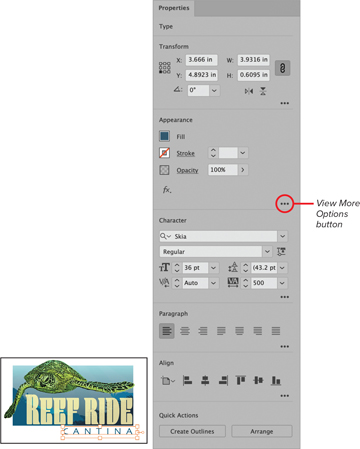
Working with the Properties Panel
The Properties panel consolidates several settings and editing features in a single location for easy access and use.
Open the Properties panel
Do the following:
Choose Window > Properties Panel.
Access full panel
Do the following:
Click the View More Options button from the appropriate panel section to open the full panel (Figure 2.14).
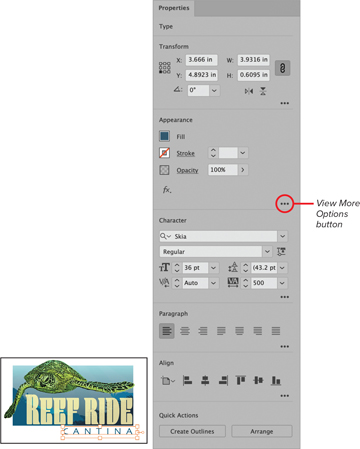
FIGURE 2.14 Displaying the controls for a selected text object in the Properties panel
