Publishers of technology books, eBooks, and videos for creative people
Express Yourself with JavaScript: Learn by Video: Lessons that take you beyond the basics
- By Ben Jaffe
- Published Oct 9, 2014 by Peachpit Press. Part of the Learn by Video series.
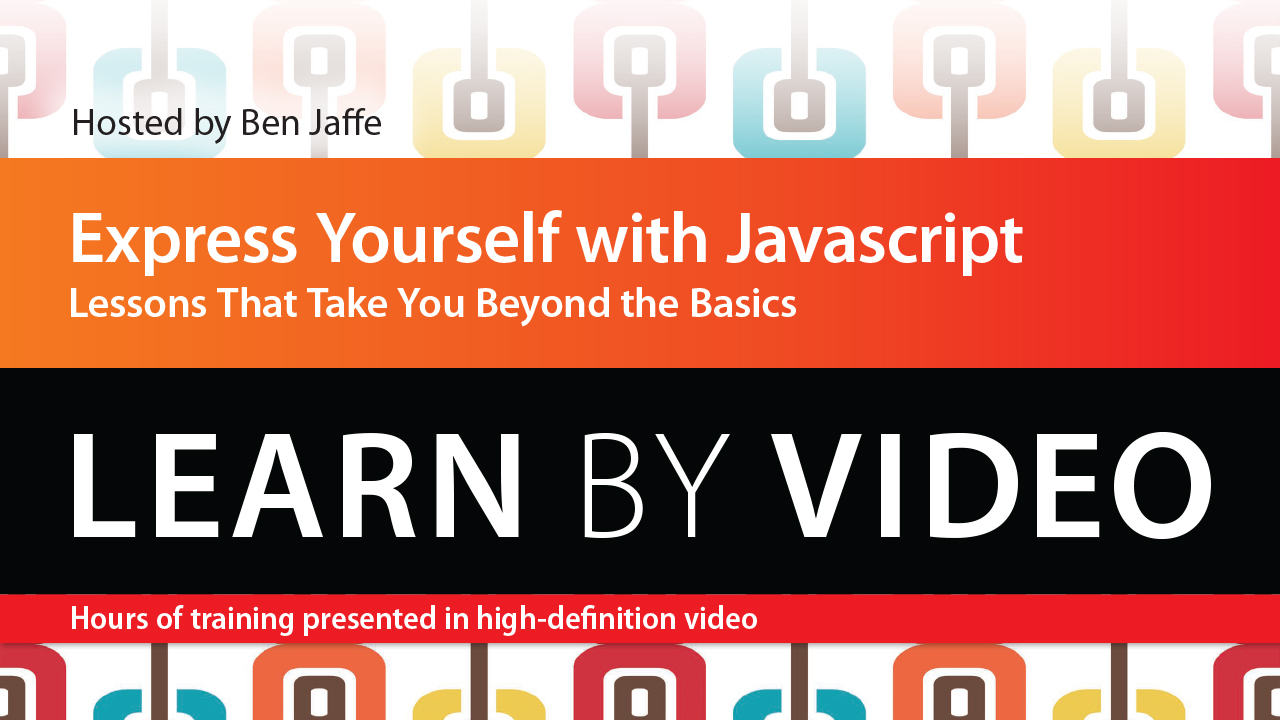
Online Video
- Sorry, this book is no longer in print.
- About this video
Video accessible from your Account page after purchase.
Register your product to gain access to bonus material or receive a coupon.
Description
- Copyright 2015
- Edition: 1st
- Online Video
- ISBN-10: 0-13-395032-8
- ISBN-13: 978-0-13-395032-8
This critically-acclaimed interactive training program offers exceptional quality high-definition video to take you beyond the fundamentals of Javascript.
Including 3 hours of video tutorials, the course comes complete with lesson files, assessment quizzes, and review materials. Expert instructor Ben Jaffe builds on a user’s basic knowledge of Javascript, going beyond the fundamentals of variables, loops, and functions, to delve into higher level topics like how JavaScript is used by libraries and frameworks.
Instead of focusing on just one specific application of JavaScript, Ben teaches general concepts that can be applied to any type of project, whether it’s development of websites, online games, or desktop and mobile web apps. The training culminates with basic projects that tie all of the features in the video together. You will get a taste of server-side code with Node.js, and learn how to dive into using a front-end JavaScript framework. At the end of this course you will feel empowered to read source code and write more efficient and succinct code.
The video is wrapped in a unique interface that allows you to jump to any topic and also bookmark individual sections for later review. The unique “Watch and Work” mode shrinks the video into a small window to allow you to work alongside in Adobe Photoshop as you view the video. Project files used in the lessons are included so you can practice what you’ve learned. At the end of every lesson, you can test your knowledge by taking interactive quizzes.
[This is an online video (streaming only) product and is not available to download.]
Duration: 3 hours
User Level: Beginning/Intermediate
Closed-Captioning in English
System Requirements:
Mac OS X 10.6.3 or greater; Safari 5.1.9+, Firefox 21+, or Chrome 29+
Windows XP or greater; Firefox 21+, Chrome 21+, or IE 8
Please Note:
The course uses pop-ups; please enable them in your browser. For more information on how to enable Pop-ups please see our Learn By Video FAQ page at http://www.peachpit.com/LBVFAQ
More Information
