Publishers of technology books, eBooks, and videos for creative people
Learn Adobe Flash CS4 Professional by Video: Core Training in Rich Media Communication
- By Kevin Ruse, Ruth Stryker, video2brain
- Published Jul 15, 2009 by Peachpit Press. Part of the Learn by Video series.
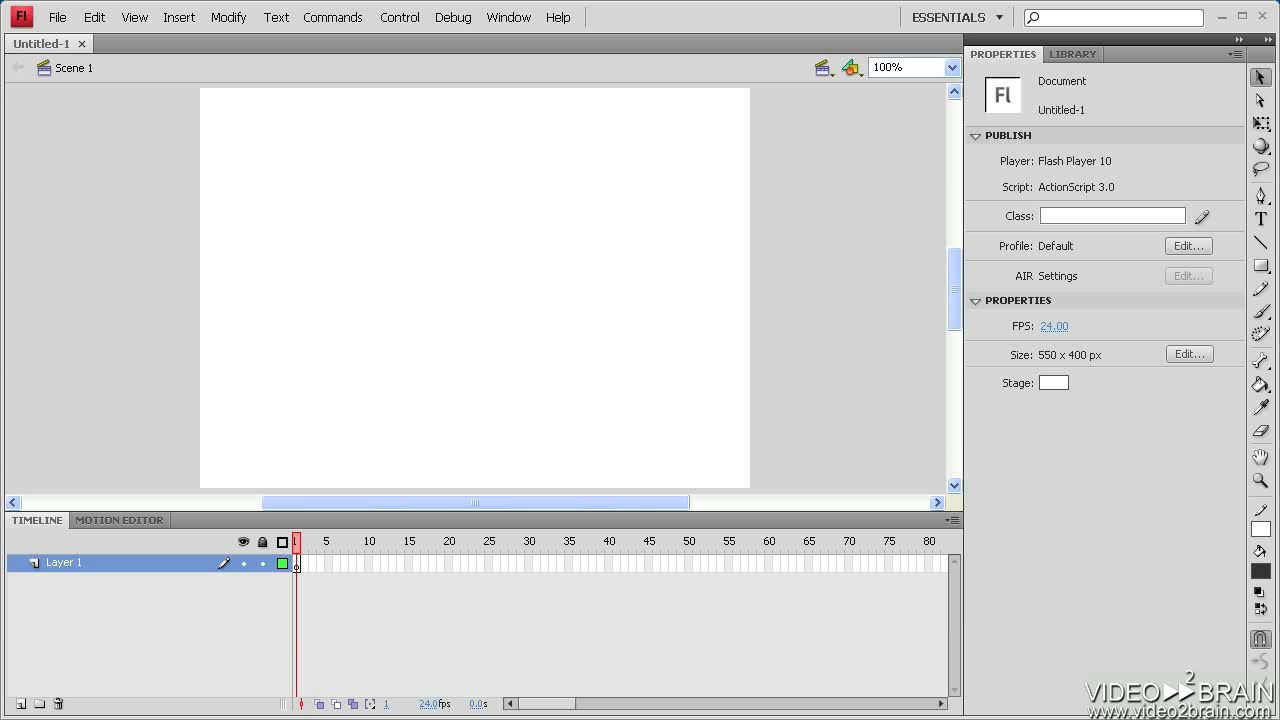
DVD
- Sorry, this book is no longer in print.
Register your product to gain access to bonus material or receive a coupon.
Description
- Copyright 2010
- Edition: 1st
- DVD
- ISBN-10: 0-321-63500-0
- ISBN-13: 978-0-321-63500-6
Learn by Video offers you a refreshingly new and fun way to learn Adobe Flash CS4 Professional and will help you get certified along the way!
This innovative new product from Adobe Press combines hours of interactive video and a printed reference to teach you the basics of Flash CS4. As the official training for the Adobe Certified Associate exam, Learn by Video teaches you not only the fundamentals of Flash, but also how to use the program to create effective forms of rich media communication
You’ll get an incredible 15 hours of video, presented by experienced instructors, as well as lesson files, assessment quizzes and review materials. The DVD is bundled with a printed booklet that provides a topic-by-topic guide to the video. The video is wrapped in a unique interface that allows the viewer to jump to any topic, and to bookmark individual topics for later review. Project files used in the lessons are included on the disk so the students can practice what they’ve learned, and review questions help to reinforce freshly gained knowledge. Other key features of Learn by Video include:
- Watch-and-Work mode: shrinks the video tutorials into a small window so you can work in Flash and watch the videos at the same time
- Tutorials to Go!: Transfer selected videos to your iPhone, iPod or compatible cell phone
Sample Content
Table of Contents
1. Courseware Introduction
2. Getting Started with Flash
3. Working with Graphics
4. Working with Text
5. Timeline Essentials
6. Shape Tween Animation
7. Symbols and the Library
8. Motion Tween Animation
9. ActionScript Intro
10. Working with Sound
11. Working with Video
12. Testing and Publishing
More Information

