Publishers of technology books, eBooks, and videos for creative people
Photoshop CS6: Video QuickStart
- By Elaine Weinmann, Peter Lourekas
- Published Jun 15, 2012 by Peachpit Press.
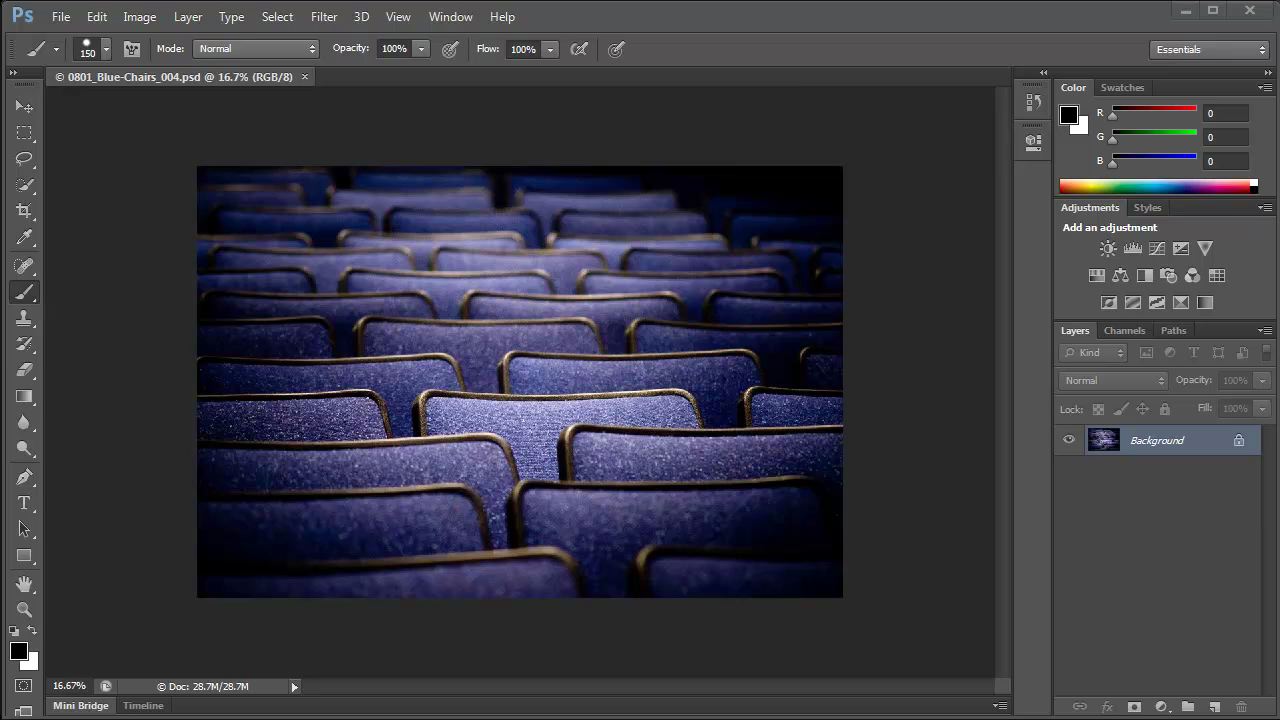
Online Video
- Sorry, this book is no longer in print.
- About this video
Accessible from your Account page after purchase. Requires the free QuickTime Player software.
Videos can be viewed on: Windows 8, Windows XP, Vista, 7, and all versions of Macintosh OS X including the iPad, and other platforms that support the industry standard h.264 video codec.
Register your product to gain access to bonus material or receive a coupon.
Description
- Copyright 2012
- Edition: 1st
- Online Video
- ISBN-10: 0-13-309500-2
- ISBN-13: 978-0-13-309500-5
The unquestionable industry standard for image editing, Adobe Photoshop is an essential tool for anyone, at any level of skill or experience, who works with digital images. Photoshop CS6 offers a dizzying array of tools for adjusting, altering, manipulating, and re-imagining photos; the most challenging part of using Photoshop can be figuring out where to start. This video is exactly what you need if you’re new to Photoshop; its short, engaging lessons show the program’s key features and tools in action, and illustrate the steps to go through with your photos, from organizing and making basic adjustments to your files in Adobe Bridge, to creating simple and attractive projects that highlight your images. Along the way, the video covers Photoshop fundamentals such as layers, filters, retouching tools, and type, offering clear demonstrations and tips on how to use each feature.
About the trainer: Jason D. Moore is an Adobe Certified Expert (ACE) in Photoshop with over a decade of experience as a graphic designer, photographer, and trainer. Jason is also a web designer at Cornell University and host of the Graphic Talk Radio podcast. For more information about your trainer visit www.jasondmoore.com. More Information
