Sounding Good with Premiere
- Making Sense of Microphones
- Tips for Recording Good Audio
- Web Video Spotlight
Sounding Good
Pssst—want to hear a secret? Movie pros know that a great sound track can make even the best movie look better. Audiences tune into sound—that's why they rate the visuals higher on movies that have better-sounding sound tracks. So movie producers and directors spend a lot of time and money creating high-quality sound tracks, and have done so ever since the introduction of sound to motion pictures in the 1920s. On the Web, good audio matters just as much as it does on film and TV, if not more. It's one of the best tools in your movie maker toolkit, because you can record and play back CD-quality audio. And that can make all the difference when your highly compressed video has to play back at a slow frame rate in a tiny window.
Making Sense of Microphones
Recording good sound means paying attention to a few basic rules on the set. It also means making the best use of your equipment and using the right equipment for the right conditions on your set or on location. Your camcorder probably has a built-in microphone, but that's not your only option. You can also buy an external microphone that's tailored for recording specific kinds of sound and can vastly improve the quality of what you capture. Basic external microphones start at around $30 and range as high as $200; better-quality microphones will start at $50 and top out at around $400.
More expensive microphones are more sensitive to sound and can capture the whole range of frequencies the human ear is capable of; less expensive mics can cover only part of that range. More expensive microphones also have less self-noise—noise that is introduced in the audio signal itself—in part because they have better cabling and cabling connectors. Do you need to spend the extra money on a high-end microphone? If your job depends on the quality of your Web video, the answer is yes. If you are shooting your kid's birthday party, the answer is probably not. Microphones come in a wide variety of shapes, styles, and sizes, but making sense of what's out there and understanding what you need really boils down to understanding how you plan to use one.
Tip
You'll see microphones described as either condenser or dynamic microphones.This is a reference to how they capture sound. Condenser mics are generally small and are extremely sensitive to quiet sounds, which results in a higher-quality recording. Dynamic microphones are less expensive, are practically indestructible, can record extremely loud sounds, and don't require a power supply. Use dynamic mics when you're recording in harsh conditions—such as bad weather, where there are loud sounds, or where your gear is in for some rough treatment. Otherwise, condenser mics are a better choice.
Shooting on a Budget: Built-In Microphones
Built-in (on-camera) microphones make for a convenient, all-in-one package, but they aren't ideal for recording sound. Built-in microphones are usually omnidirectional, which means that they pick up sound in every direction. The bad news for on-camera mics is that they invariably pick up the camera noise. Omnidirectional mics are good when you want to capture the atmosphere and ambience of a place, because they'll pick up whatever's in the camera's frame. Otherwise, to minimize recording unwanted sounds (like the sound of your breathing or other unwanted sounds on the set), get your camera as close to the sound source you're recording as possible. Also, try to make what you are recording louder than anything else on the set. If you're recording someone speaking, for example, ask them to speak up.
Tip
No matter what kind of microphone you're using, make sure you're recording what you think you're recording (and not picking up annoying buzzes, hums, or other noises) by plugging a set of headphones into the output jack on your camcorder and listening in. You'll hear what the camera's recording.
Scenes with Actors
Imagine that you're making a movie with dramatized scenes and you have total control of the recording situation and location. To get the best possible sound, you should use a short shotgun condenser microphone. Shotgun microphones are sensitive to sounds in front of and in back of the microphone. You can use one to focus on the actors' voices and exclude unwanted noise (Figure 3.1). But you'll need the help of a boom operator (a person who holds the microphone). The best way to use a shotgun microphone is to attach it to the end of a boom pole and point it down at the actors from just above the camera frame. This will capture the most natural and intimate recording of human voices if you do it right.
 Figure
3.1 The ATR55 Condenser Shotgun Microphone ($75) is a good beginner's
shotgun mic. It has two range settings: Normal for close-to medium-distance
recording, and Tele for long-distance pickup.
Figure
3.1 The ATR55 Condenser Shotgun Microphone ($75) is a good beginner's
shotgun mic. It has two range settings: Normal for close-to medium-distance
recording, and Tele for long-distance pickup.
The "Man on the Street" Interview
You are reporting news from the streets and sidewalks of a major city. You're questioning passersby about the latest news. You should probably use a handheld dynamic microphone, also known as a voice or PA (public address) mic (Figure 3.2). This type of mic requires no setup—just make sure you've got one that's compatible with your camcorder (see "Connecting to Your Camera," later in this chapter), and plug it into the microphone jack. And it usually comes with a rugged construction and a cardioid pickup pattern, which means that it is most sensitive to noise in a heart-shaped pattern in front of the mic (Figure 3.3). This pickup pattern reduces unwanted noise from the street traffic and from the reporter who's holding the mic. This is the fastest and easiest way to use an external microphone. One other bonus: These mics are relatively inexpensive.
 Figure
3.2 Handheld dynamic microphones, like this Shure SM58 Dynamic Microphone
($110 to $120), make it easy to get out and do on-the-street interviews.
Figure
3.2 Handheld dynamic microphones, like this Shure SM58 Dynamic Microphone
($110 to $120), make it easy to get out and do on-the-street interviews.
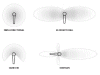 Figure
3.3 Microphones have pickup patterns that make them sensitive to sounds
coming from specific directions. Matching the pickup pattern to what you need
to record is one key to capturing good sound.
Figure
3.3 Microphones have pickup patterns that make them sensitive to sounds
coming from specific directions. Matching the pickup pattern to what you need
to record is one key to capturing good sound.
Recording at Concerts
If you are asked to shoot any kind of concert, you normally want to connect a cable from the sound engineer's mixing board to the line-in jack (not the mic jack) of your camera so that you can record the cleanest possible sound. But if you do have to mic the musicians, the type of mic you use will depend on the music and recording conditions. If it's a really loud and raucous rock concert, you'll want the rugged and indestructible reliability of a handheld dynamic microphone like the one mentioned above, at least for the vocals and those musicians who have a tendency to break equipment. Make sure it has a cardioid pattern to capture just the musicians and not handling noise or the amplified sounds from the PA system. If it's a relatively quiet acoustical music setting, such as the recording of a solo cellist, you should use a condenser microphone, because it can record more accurately when the music is quiet (Figure 3.4). Condenser mics are more fragile than their dynamic brethren, so you have to handle them carefully.
 Figure 3.4 Condenser microphones, like this AKG C1000S ($150 to $180),
work well when you're trying to capture quiet sounds.
Figure 3.4 Condenser microphones, like this AKG C1000S ($150 to $180),
work well when you're trying to capture quiet sounds.
The Talking Head Interview
You're shooting an hour-long interview of someone in her home. It will be a talking head interview; she is seated in a chair, and only her head and shoulders are visible. This is a job for an omnidirectional lavaliere mic (Figures 3.5 and 3.6). Lavaliere mics are tiny and inconspicuous. They can easily be pinned to the interviewee's lapel, very close to her mouth, and still be relatively unnoticeable. If the same interview were shot outdoors, you would probably want to use a more directional microphone, like a hand-held shotgun mic, to avoid unwanted background noises.
Tip
A microphone's range depends on the power of the recording device you're using. If you crank up the record level on your camera, you'll pick up more sound on your set—but you'll also pick up more unwanted noise.
 Figure
3.5 Lavaliere microphones, like this Audio-Technica AT831R Lavaliere Condenser
Microphone ($150 to $190), work well when you're doing interviews or other
recording where you want the mic to be inconspicuous.
Figure
3.5 Lavaliere microphones, like this Audio-Technica AT831R Lavaliere Condenser
Microphone ($150 to $190), work well when you're doing interviews or other
recording where you want the mic to be inconspicuous.
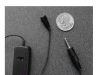 Figure
3.6 The Radio Shack Optimus Ultra-Miniature Tie-Clip Microphone is an omnidirectional
lavaliere microphone similar to the built-in mics on many low-end video cameras.
A good choice for beginners, it will improve your sound tremendously for very
little expense ($24.99, battery included).
Figure
3.6 The Radio Shack Optimus Ultra-Miniature Tie-Clip Microphone is an omnidirectional
lavaliere microphone similar to the built-in mics on many low-end video cameras.
A good choice for beginners, it will improve your sound tremendously for very
little expense ($24.99, battery included).
Connecting to Your Camera
If your Web video project requires an external microphone, you've got one more technical hurdle to tackle before you can start recording. You've got to connect it to your camcorder. The first thing you should do is to check the microphone input jack on your camera to see what kind of connector it requires. All consumer-level camcorders (those costing $4000 or less) use unbalanced 1 / 8 -inch mini-stereo connectors (Figure 3.7). Professional-level camcorders (such as the Sony Betacam, and the DVCam and DVCPro50 format cameras) use a three-pronged XLR connector, also known as a balanced connector (Figure 3.8). Whether a cable is balanced or unbalanced is a result of the number of wires inside the cable that carry the audio signal. As you might expect, unbalanced connectors go together with unbalanced cables; balanced cables use balanced connectors. What really matters is making sure that your camcorder and your microphone use the same kind of cables and connectors so that you can connect them together.
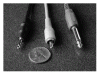 Figure
3.7 Unbalanced cables come with different kinds of connectors: (l.
to r.) 1 / 8 -inch mini, RAC, and 1 /
4 -inch phono plugs.
Figure
3.7 Unbalanced cables come with different kinds of connectors: (l.
to r.) 1 / 8 -inch mini, RAC, and 1 /
4 -inch phono plugs.
 Figure
3.8 If you're shooting with a professional-level cam-corder, you'll
need this three-pronged XLR (balanced) connector.
Figure
3.8 If you're shooting with a professional-level cam-corder, you'll
need this three-pronged XLR (balanced) connector.
If you've got a consumer-level camera, such as a MiniDV camera, and you're using a low-end microphone, such as the ATR55 Condenser Shotgun Microphone or the Radio Shack Optimus Ultra-Miniature Tie-Clip Microphone, you can just plug the microphone into your camera and head out to shoot. Low-end microphones, which usually sell for about $100 or less, usually use 1 / 8 -inch mini-stereo connectors, just like the consumer-level camcorders.
Tip
In addition to a microphone input jack, most cameras will also have a line-in jack. Be careful not to confuse the two! Line-in jacks connect your camera to devices that provide their own amplification, such as a portable CD player. As a rule of thumb, if the device you're connecting plugs into the wall and has a volume knob attached, or requires batteries, you should use the line-in jack, not the microphone jack.
Things get more complicated, though, if you buy a higher-end microphone and want to use it with a consumer-level camera. Say you have a MiniDV camera and want to use an AKG C1000C Condenser Microphone, or any of the other microphones mentioned above that cost more than $100. You've got a problem. The camera has an unbalanced 1 / 8 -inch mini-stereo jack and your microphone comes with a balanced, three-pronged XLR connector. To get the microphone connected to the camera, you're going to need an adapter. The best ones for this job are the Studio 1 XLR-PRO and the BeachTek DXA-4 Dual XLR Adapter ($150 to $200). Both are small metal boxes that attach to your camera, taking the signal from the microphone and converting it to the appropriate signal for your camera's microphone input (Figure 3.9). These adapters are available from any professional video equipment retailer; they also work well with digital audio tape (DAT) recorders (see below).
 Figure 3.9 An audio adapter lets you use professional-quality mics with
consumer-quality video and audio equipment.
Figure 3.9 An audio adapter lets you use professional-quality mics with
consumer-quality video and audio equipment.
WARNING
Important! Those of you who don't like to read manuals and who insist on plugging your microphone into all apparently compatible input jacks should turn down the volume on all devices before you begin plugging things in, or you'll get some unpleasantly loud surprises!
Tip
No matter what kind of devices you're connecting, think about strain relief when connecting any electronic equipment. Just plugging in a connector and letting it dangle from the camera's microphone jack will, at best, wear out the jack; at worst, cause the jack to break inside the device, requiring expensive repair. Instead, use a rubber band or gaffer's tape to secure or bind the excess cable so that its full weight is not on the jack. Or, consider using short extension cables or right-angled plugs instead of just straight ones to lessen the strain on the cables (Figure 3.10).
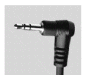 Figure 3.10 A right-angled miniplug takes some of the burden off the jack.
Figure 3.10 A right-angled miniplug takes some of the burden off the jack.
Recording Audio Separately
Sometimes it makes sense to record audio separately: Maybe the audio recording circuit on your camera isn't working or your microphone cable is too short to reach the sound source. Or let's say you want to record a continuous audio track of your son's one-hour piano recital and then edit it later with a variety of shots that you shoot at the event. This way, you can make a high-quality, continuous audio recording while you shoot (turning your camera on and off, and pointing it in various directions to get the best shots). In this case, you will need other audio recording devices. Portable options include digital audio tape (DAT) recorders, analog audiocassette recorders, and MiniDV recorders. One such recorder is the Sony TCD-D100 Portable DAT Walkman Field Recorder ($675). It offers high-quality recording in a small package.
If you're using external audio recording devices, you will need to slate—or synchronize—the camera and the audio recorder. The classic example of this is the black and white clapper board familiar to all movie fans: Someone says, "Scene 2, take 5!" and slams the clapper shut. This leaves a visual and audible reference point that the editor can later use to sync the video and audio together (Figure 3.11). You don't have to use a clapper board; hitting any two objects together (such as clapping your hands) so that the camera can clearly see and the microphone can clearly hear will also do the trick.
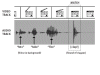 Figure 3.11 The clapper board technique leaves matching visual and audible
reference points in the video and audio tracks, respectively. This allows for
easy syncing in an editing program.
Figure 3.11 The clapper board technique leaves matching visual and audible
reference points in the video and audio tracks, respectively. This allows for
easy syncing in an editing program.
In any case, in addition to using your separate recording device, it is a good idea also to record audio using your on-camera microphone if you can. (Yes, that built-in microphone is good for something.) Since the on-camera audio track will already be synchronized with the video, you can use it as a guide track (reference track) to sync the video from the camera with the audio from the tape recorder in a timeline-based digital editor like Premiere (Figure 3.12). A second benefit of using both recording methods is that you'll have a backup recording in case something goes wrong. Even though it would probably be a lower-quality audio recording than what you could capture with an external device, some kind of backup is better than nothing.
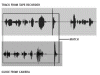 Figure 3.12 If you're recording sound on a separate tape recorder,
it's still a good idea to record on-camera sound as well. You can use the
on-camera audio as a guide track to sync up the audio and video.
Figure 3.12 If you're recording sound on a separate tape recorder,
it's still a good idea to record on-camera sound as well. You can use the
on-camera audio as a guide track to sync up the audio and video.
If you're using multiple microphones on your shoot—for example, if you're shooting a panel discussion in which each panelist is mic'ed separately, or you want more control over the audio signal, you need a mixer, which goes between the microphone and the recording device. It lets you combine the separate signals coming in from two or more microphones into one audio channel and monitor the volume level of each incoming signal.